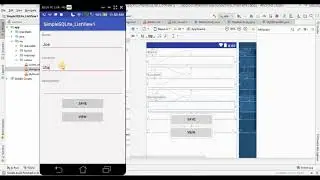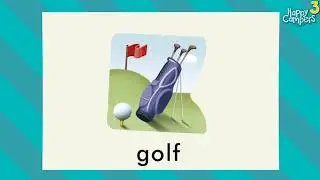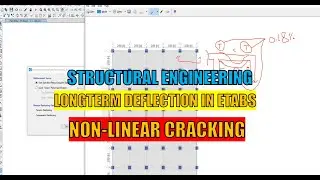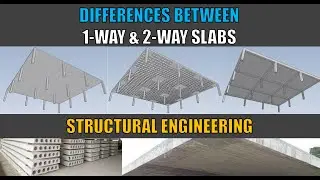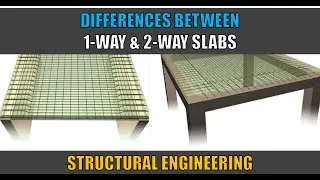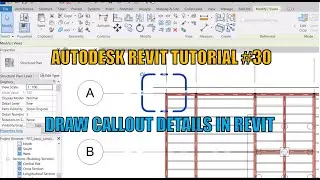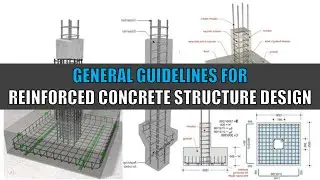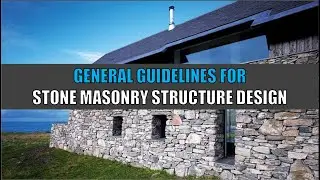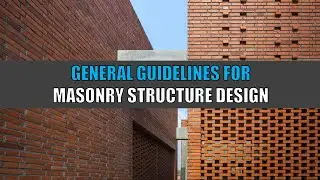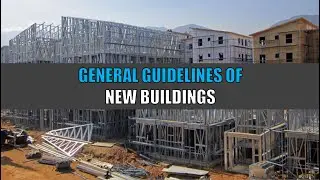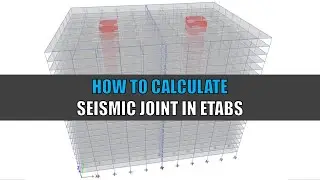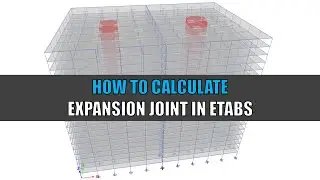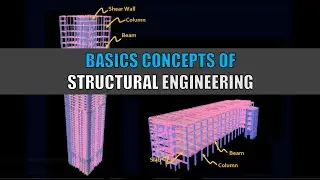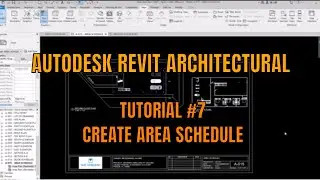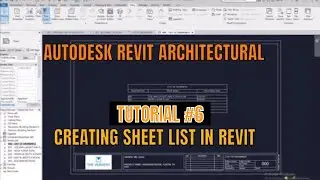How to use Shortcuts in Revit Tutorial
How to use Shortcuts in Revit Tutorial
Shortcuts in revit 2023
Revit Structures Playlist:
• Introduction to Autodesk Revit Struct...
VISIT WEBSITE:
https://linktr.ee/uzairsiddiqui
ETABS PROFESSIONAL COURSE
JOIN NOW USING PROMO LINK ONLY FOR EXCLUSIVE CONTENT AND COMPLETE 20 STORY BUILDING DESIGN WORKSHOP:
https://www.udemy.com/course/etabs-rc...
SAP2000 PROFESSIONAL COURSE
JOIN NOW USING PROMO LINK ONLY FOR EXCLUSIVE CONTENT:
https://www.udemy.com/course/sapsoftw...
UN = Units of project
Li = Creates model line in plan, section and elevation view
Gr = Creates grid lines
Co = Copy command
Mv = Move command
Cm = Place component/import library
Ro = Rotate
Dm = Mirror by drawing axis
Mm = Mirror by picking axis
Of = Offset command
Lw = Change line work for selected line in plan, section or elevation view
Bx = Creates a 3D isolated view in section box for selection
Cs = Creates similar command in revit
"Ctrl+Left arrow" selects previous
Re = Scales the selected object
Ma = Match properties command
TL = Turns on thin lines in Revit
VV = View graphics option
Vr = Setting view range in revit
Za = Zoom all
Di = Dimension line in revit
AL = Align to reference
Tr = Trim and extend in revit
Ar = Array or number of copies
Press spacebar to rotate orthogonal selected object
Press Tab for selection cycling
PN = Pin and lock
SA = select similar
Ks = Create new shortcut in revit
WT = Brings all open windows in 1 view in revit
Define your own shortcuts in revit
Autodesk revit tricks for fast modelling
Revit tips and tricks