Premiere Pro Tips Every Editor Should Know: Adjustment Layer Effects |
In this quick video, I'll show you how to use the adjustment layer for video effects in Premiere Pro. This allows you to affect multiple videos with an effect and be able to switch off an effect that takes over your video easily. This quick tip is a great way to speed up your workflow and improve your editing skills!
Good luck editors!
______________________________________________________
This video is part of our Master Premiere Pro in Minutes Playlist:
• Master Premiere Pro in Minutes Series
If you're new to Premiere Pro or just need a quick tip to improve your editing skills, watch these videos and learn how to use maximum efficiency and organize your clips like a pro! With these quick tips, you'll be able to turbo boost your workflow and learn how to be a master editor in no time!
#premierepro #editingtutorial

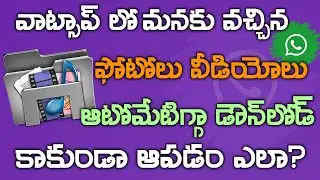

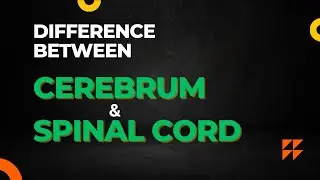




















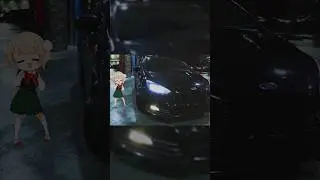



![The QUICKEST Full Color Grading Tutorial You Will EVER Need [Premiere Pro 2024]](https://images.mixrolikus.cc/video/yu55j_dDGF4)


