How to Download Windows 10 version 21H1 ISO DIRECTLY from Microsoft
With the release of Windows 10 version 21H1, otherwise known as the May 2021 Update, Microsoft has also released new ISO images for the OS.
When you go to Microsoft's "Download Windows 10" page, you are given the option to update via Update Assistant or to download the Windows 10 Media Creation Tool.
However, if you do not want to use these tools, you can download the ISO file of the Windows 10 version 21H1 directly from the Microsoft servers by making the site think you are using a different operating system.
Use these steps to download the image file to install Windows 10 directly from the Microsoft servers without the Media Creation Tool.
To download the Windows 10 21H1 ISO with Microsoft Edge, use these steps:
1. Open this download page on Microsoft Edge or any other Chromium-related browser: https://www.microsoft.com/en-us/softw...
2. Right-click on the page and select the Inspect option.
3. Click the three-dotted menu button on the top-right, and select the More tools menu, and choose the Network conditions option.
4. Under the “User agent” section, clear the Select automatically option.
5. Select the Safari – Mac option from the “User agent” drop-down menu.
6. Refresh (F5) the page if the browser does not reload automatically.
7. Select the Windows 10 option under the "Select edition".
8. Click the Confirm button.
9. Select the language for the ISO file from the drop-down menu.
10. Click the Confirm button.
11. Click the download link to start the download process.
After downloading the ISO file, you can use tools, such as Rufus to create a bootable media of Windows 10.
➤ MORE INFORMATION & RESOURCES:
✓ https://pureinfotech.com/windows-10-2...
#KB5003214 #Build19043 #21H1 #Windows10May2021Update #ISO #May2021Update #kb5003214 #Windows1021H1 #windows10may2021update #windows1021h1 #21h1#may2021update #PatchTuesday #SecurityUpdates #Windows10Update #CumulativeUpdates #WindowsUpdate #MicrosoftUpdates #may2021patchtuesday #MeetNow #windows10 #WindowsInsiders #Windows #Windows10
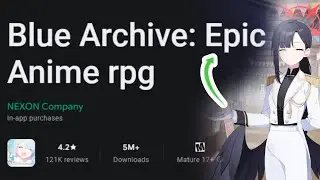



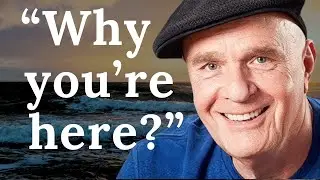


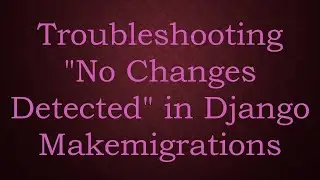
![[KB5027301] Windows 11 Build 22631.1900 – TOAST NOTIFICATIONS OFF & WIFI IMPROVEMENTS + EMOJI 15!](https://images.mixrolikus.cc/video/I07cPm2emn4)
![[KB5027292] WHAT'S NEW in Windows 11 Build 22000.2121 (21H2)?!](https://images.mixrolikus.cc/video/fqCi09jNfXI)

![[KB5027305] Windows 11 Build 22631.1835 – NARRATOR & WIFI IMPROVEMENTS!](https://images.mixrolikus.cc/video/QivjTLKsBgE)

![[KB5026446] Windows 11 Build 22621.1776 – Moment 3 Update!](https://images.mixrolikus.cc/video/whs9cCxp3AA)
![[KB5023778] Windows 11 Build 22621.1483 (22H2) - A COUPLE OF NEW FEATURES!](https://images.mixrolikus.cc/video/doR6QfR68zQ)
![[KB5022906] WHAT'S NEW IN WINDOWS 10 BUILD 19045.22673?](https://images.mixrolikus.cc/video/sMN-kEArPOE)
![[KB5022913] Windows 11 Build 22623.1343 (22H2) - SO MANY NEW FEATURES ARE HERE!](https://images.mixrolikus.cc/video/Ffk5xF3JGHs)
![You CAN Still Upgrade from Windows 8.1 to Windows 11 in 2023! [Full Guide]](https://images.mixrolikus.cc/video/DaDfgF9GVYs)


![INSTALL/REINSTALL Microsoft Store using COMMANDS on Windows 10/11! [NEW WAY 2023]](https://images.mixrolikus.cc/video/cuygERfefoQ)
![[KB5022360] WHAT'S NEW IN Windows 11 22H2 Build 22621.1194?](https://images.mixrolikus.cc/video/lSTeVom7e_o)
![[KB5022358] WHAT'S NEW in Windows 11 Build 22621.1245 & 22623.1245?](https://images.mixrolikus.cc/video/rZd870bKrvA)
![INSTALL/REINSTALL Microsoft Store on Windows 10/11! [A NEW WAY] 2023](https://images.mixrolikus.cc/video/xtSnv3eBOQw)
![Install/Add Microsoft Store to Windows 10 LTSB/LTSC/ANY Version [2023]](https://images.mixrolikus.cc/video/jkBECPmXW8M)
![[KB5022360] WHAT'S NEW IN Windows 11 22H2 Build 22621.1192?](https://images.mixrolikus.cc/video/6Tl59KvJf7Q)
![[KB5021304] WHAT'S NEW in Windows 11 Build 22621.1037 & 22623.1037?](https://images.mixrolikus.cc/video/rNvHqVgFHtI)
![[KB5020030] Windows 10 Build 19044.2311 Brings TASKBAR SEARCH IMPROVEMENTS AND MANY FIXES!](https://images.mixrolikus.cc/video/AI5sy7bcUdY)
![[KB5020044] Windows 11 Build 22621.898 (22H2) - NEW COOL FEATURES!](https://images.mixrolikus.cc/video/YfpQ7xLq924)
![[KB5019157] NEW UPDATE! WHAT'S NEW IN WINDOWS 11 BUILD 22000.1281 (21H2)?](https://images.mixrolikus.cc/video/xhBFLMmxY4o)
![[KB5019157] NEW UPDATE! WHAT'S NEW IN WINDOWS 11 BUILD 22000.1279 (21H2)?](https://images.mixrolikus.cc/video/pKu0xaWnxNc)
![[KB5019980] WHAT'S NEW in Windows 11 22H2, Build 22621.819?](https://images.mixrolikus.cc/video/HsNy8Fq1IcM)