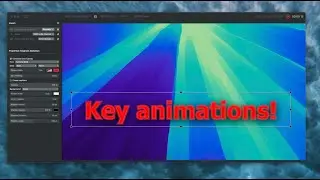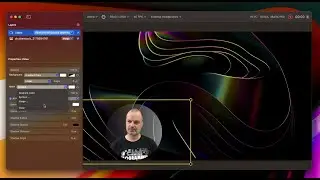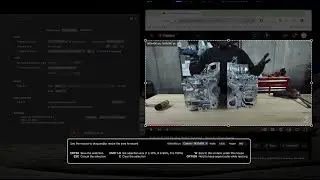How to Record "anything" from a browser
Need to record something from your browser? Here's how
Open up your browser and go to the content you want to record.
If you have multiple displays, make sure to set iShowU to record from the correct display. Here, I'm using an external 32" panel.
Click the crop icon to set the recording area, and drag that around where the video is, in the browser
Make sure that record application audio is enabled in iShowU
That's it! You're now ready.
Also included are two tips (I show how to do these too!):
1. If you know the duration of the content you're recording, you can set a timer in iShowU.
2. If you run over time, or want to clean up the front of the clip - that's really easy. iShowU has a built in trim function. See How to Trim a recording
Full article: https://support.shinywhitebox.com/hc/...