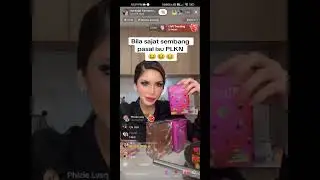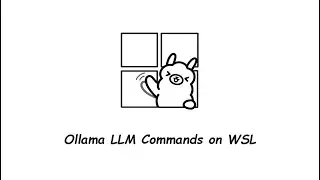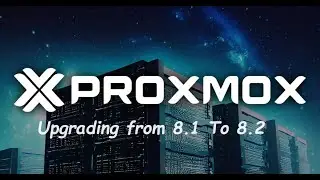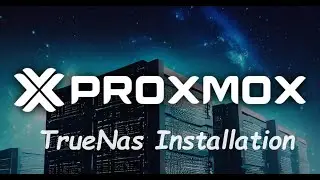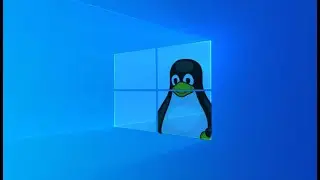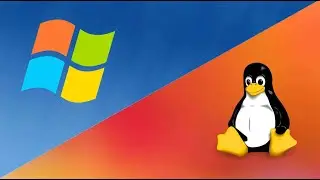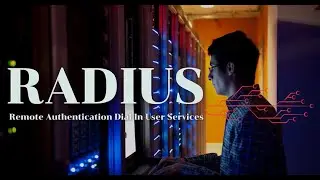How To Install The Plugin Manager Manually In Notepad++
How To Install The Plugin Manager Manually In Notepad++
If you want to add the plugin manager manually to your fresh install:
you can download it here:
https://github.com/bruderstein/nppPlu...
(uni for 32bit and x64 for x64bit installations)
and copy the extracted files to your notepad++ plugins and updater folder.
It is still easy to add it by copying PluginManager.dll into the plugins folder, it remains a downloadable extra option but it isn’t a forced default installation for all notepad++ users anymore.
🌸 Support channel & make donation :
https://www.paypal.me/aminenina/5
🌸 Subscribe for more videos :
Youtube: / aminosni. .
🌸 Follow me On Social Media
Facebook : / aminosninatos
***********************************************************************
🌸 Notepad++ tips and tricks
• Notepad++ tips and tricks
🌸 Useful Notepad++ Plugins Tutorial
• Useful Notepad++ Plugins Tutorial
🌸 Notepad++ Multi-editing and Selection Tutorial
• Notepad++ Multi-editing and Selection...
🌸 Notepad++ Bookmarks Tutorial
• Notepad++ Bookmarks Tutorial
🌸 Notepad++ Find In Files Tutorial
• Notepad++ Find In Files Tutorial
🌸 Notepad++ : How to remove all lines containing a specific string text
• Notepad++ : How to remove all lines c...
🌸 Notepad++ : How to encrypt selected text and entire text using NppCrypt
• Notepad++ : How to encrypt selected t...
🌸 How To Remove Duplicate Lines with Notepad++
• How To Remove Duplicate Lines with No...
🌸 Notepad++ Monitor Log or Text File Changes in Real Time
• Notepad++ Monitor Log or Text File Ch...
🌸 Notepad++ - How To Add Text at Start and End of Each Line
• Notepad++ - How To Add Text at Start ...
🌸 Notepad++ How to Remove all XML or HTML tags
• Notepad++ How to Remove all XML or H...
🌸 Notepad++ How to use Incremental Search
• Notepad++ How to use Incremental Search
🌸 Notepad++ How To Insert Incrementing Numbers
• Notepad++ How To Insert Incrementing ...
🌸 How To Use Notepad++ As A Hex Editor
• How To Use Notepad++ As A Hex Editor
🌸 Notepad++ How To Insert A String Or A Number To Every Line
• Notepad++ How To Insert A String Or A...
🌸 How To Format And Validate An XML File Using Notepad++
• How To Format And Validate An XML Fil...
***********************************************************************
#Notepad++#TextEdiror#Windows#Plugins

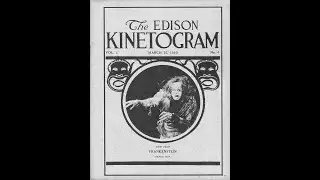

![PUMPKINAT0R | Reason 2 Die [REMIX]](https://images.mixrolikus.cc/video/dkQtOCyWSCg)