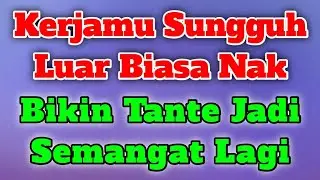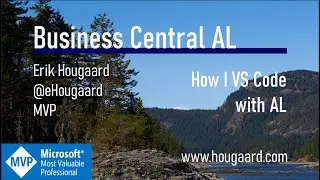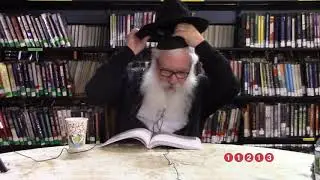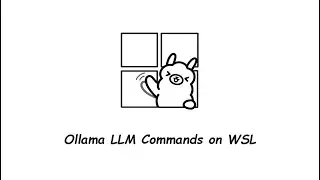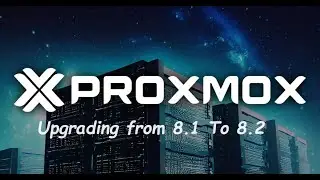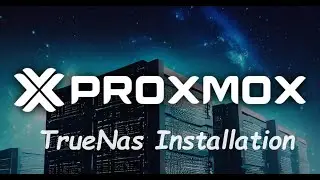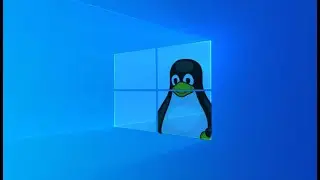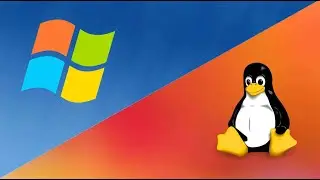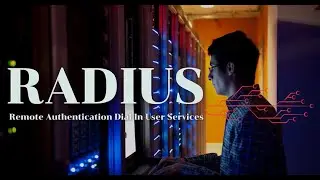How to Configure DHCP Server on Juniper Devices
How to Configure DHCP Server on Juniper Devices
A DHCP Server is a network server that automatically provides and assigns IP addresses, default gateways, and other network parameters to client devices.
It relies on the standard protocol known as Dynamic Host Configuration Protocol or DHCP to respond to broadcast queries by clients.
a Juniper Networks device can provide temporary IP addresses from an IP address pool to all clients on a specified subnet, a process known as dynamic binding. Juniper Networks devices can also perform static binding, assigning permanent IP addresses to specific clients based on their media access control (MAC) addresses. Static bindings take precedence over dynamic bindings.
In addition to its primary DHCP server functions, you can also configure the device to send configuration settings like the following to clients through DHCP:
- IP address of the DHCP server (Juniper Networks device)
- List of Domain Name System (DNS) and NetBIOS servers
- List of gateway routers
- IP address of the boot server and the filename of the boot file to use
Configuration used in the video:
- set access address-assignment pool VLAN10POOL family inet network 172.16.0.0/24
- set access address-assignment pool VLAN10POOL family inet dhcp-attributes router 172.16.0.1
- set access address-assignment pool VLAN10POOL family inet range RANGE1 low 172.16.0.100
- set access address-assignment pool VLAN10POOL family inet range RANGE1 high 172.16.0.200
- set interfaces irb.10 family inet address 172.16.0.2/24
- set vlans VLAN10 l3-interface irb.10
- set system services dhcp-local-server group LOCAL-GROUP interface irb.10
🌸 Support channel & make donation :
https://www.paypal.me/aminenina/10
🌸 Subscribe for more videos :
Youtube: / aminosninatos
🌸 Follow me On Social Media
Facebook : / aminosninatos
***********************************************************************
🌸 How To Check Bad Blocks Or Bad Sectors On a Hard Disk In Linux
https://www.youtube.com/watch?v=jE-I9...
🌸 Linux How To Partition a Hard Drive Using the Parted Command
https://www.youtube.com/watch?v=2IoEW...
🌸 Checking or Repairing a File System using fsck in Linux
https://www.youtube.com/watch?v=CcV_M...
🌸 How To Monitor the Health of Your Hard Drive in Linux using SMART
https://www.youtube.com/watch?v=z1z9R...
🌸 Linux iotop: Monitor your disk Input/Output
https://www.youtube.com/watch?v=pWG4v...
🌸 How To use the “du” (Disk Usage) Command in Linux
https://www.youtube.com/watch?v=RA4bM...
🌸 How To View Manipulate System Logs In Linux Using Journalctl Command
• How To View Manipulate System Logs In...
🌸 How To Sync And Backup Files In Linux Using Rsync Command
• How To Sync And Backup Files In Linux...
🌸 Linux cURL Command Tips and Tricks
• Linux cURL Command Tips and Tricks
🌸 Linux tail and multitail commands
• Linux tail and multitail commands
🌸 Linux How To view Log Files
• Linux How To view Log Files
🌸 How To use the History Command On Linux
• How To use the History Command On Linux
🌸 Tips and Tricks How To manipulate Text Files on Linux
• Tips and Tricks How To manipulate Tex...
🌸 How to Archive, Compress and Extract Files Using the tar Command on Linux
• How to Archive, Compress and Extract ...
🌸 Linux - How to split larger files into smaller parts
• Linux - How to split larger files int...
🌸 Linux commands : Top
• Linux commands : Top
***********************************************************************
#junipernetworks #juniper #dhcpserver