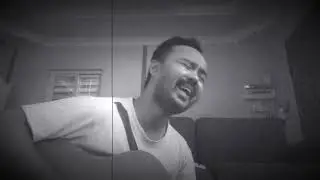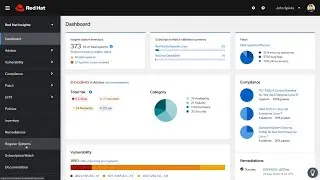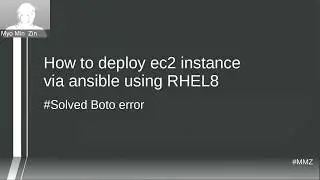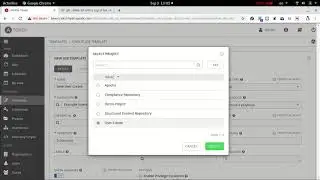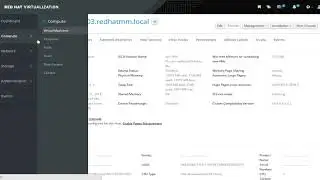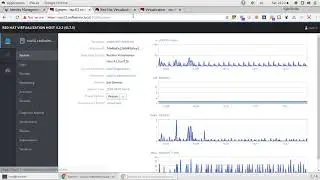Red Hat Virtualization 4 2 Vritual Hard Disk Extension
1. Go to Virtual Machines tab and select virtual machine
2. Navigate to Disks sub tab and select disk
3. Click on Edit, pay attention that if disk is locked or VM has other status than UP, PAUSED, DOWN or SUSPENDED, editing is not allowed so Edit option is greyed out.
4. Use Extend Size By(GB) field to insert the size in GB which should be added to the existing size
Online vDisk resize feature limitations:
Note: Shrinking of the virtual drive is not supported.
Please subscribe this channel if you want to watch more videos.