Python Analog Clock Using Tkinter [With Source Code]
How to Create an Analog Clock in Python Tkinter
▶ Get The Source Code: https://1bestcsharp.blogspot.com/2024...
----------------- Check out more Programming Projects! -------------------
▶ Python Inventory System Project With Source Code: • Python Inventory Management System So...
▶ Java Projects Source Code - http://bit.ly/2I7eldt
▶ C# Projects Source Code - http://bit.ly/2SHsjqd
▶ VB.Net Projects Source Code - http://bit.ly/2GzxnGQ
▶ PHP Projects Source Code - https://bit.ly/2ABPJX3
▶ All My Programming Projects Here - http://bit.ly/2HrU8hK
▶ My Source Code Store Here - http://bit.ly/2OsC0TU
----------------------------------- Project Description -----------------------------------
This Python tutorial we will see how to Create an analog clock application using the Tkinter library for the graphical user interface and VSCode IDE..
The clock displays an animated face with hour, minute, and second hands that update every second to reflect the current time.
What We Will Use To Build This Project ? :
Python Programming Language.
Tkinter Library (To Create The Gui).
Visual Studio Code Editor.
What We Will Do In This Project ? :
= Drawing the Clock:
The draw_clock method handles the drawing and updating of the clock.
The canvas is cleared at the beginning of each update.
The clock face is drawn as a circle with an orange outline.
Clock numbers (1-12) are positioned around the clock face based on calculated angles.
= Time Calculation and Hand Movement:
The current time is retrieved using the datetime.now() function.
Angles for the hour, minute, and second hands are calculated based on the current time.
Hand lengths are set, and the coordinates for the end points of each hand are calculated using trigonometric functions.
The hour, minute, and second hands are drawn on the canvas with different colors and widths.
= Animation and Refreshing:
The draw_clock method is scheduled to run every 1000 milliseconds (1 second) to update the clock hands and display the correct time
------------------------- PYTHON COURSE ----------------------------
▶ Python Courses For Beginners
https://1bestcsharp.blogspot.com/2019...
--------------------------------------------------------------------
visit our blog https://1bestcsharp.blogspot.com/
CONNECT WITH ME ONLINE / 1bestcsharpblog
subscribe: http://goo.gl/nRjPKk
programming projects with source code:
http://1bestcsharp.blogspot.com/p/pro...
share this video: • Python Analog Clock Using Tkinter [Wi...
#python #project #design #tkinter








![Python Analog Clock Using Tkinter [With Source Code]](https://images.mixrolikus.cc/video/vs6uEFpStuY)
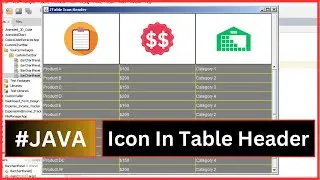
![Python Digital Clock - How To Create a Simple Digital Clock Using Tkinter in Python [ With Code ]](https://images.mixrolikus.cc/video/UxBG_FHZXfw)

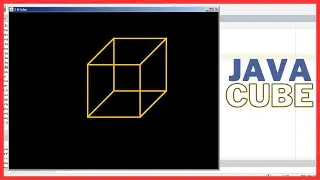
![VB.NET - How To Make Transparent Button In Visual Basic.Net [ with source code ]](https://images.mixrolikus.cc/video/H-lTDLbYEDg)
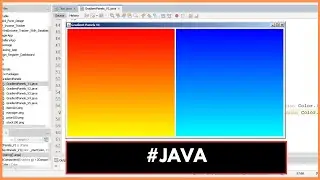
![Java - How to Create a JTable with Gradient Background Color [With Source Code]](https://images.mixrolikus.cc/video/nZgj78DrEeM)
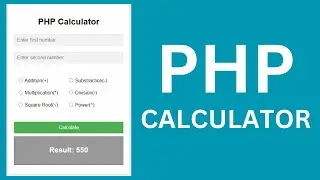
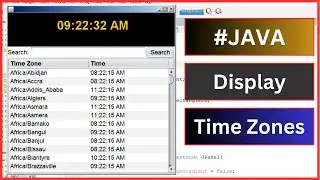
![PHP Project Tutorial - PHP Comment and Reply System Project With MySQL Database [With Source Code]](https://images.mixrolikus.cc/video/XaS8mm-m8Zg)


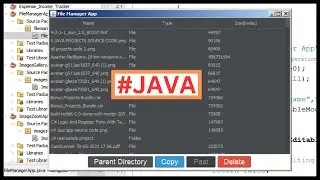
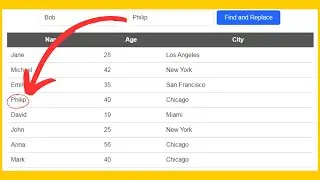

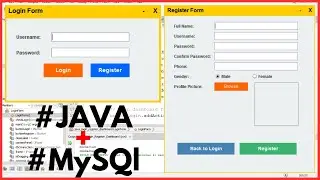
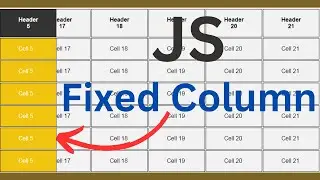
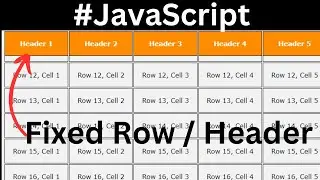

![VB.NET - How To Create Images SlideShow From MySQL Database In Visual Basic.Net [with source code]](https://images.mixrolikus.cc/video/Gj2i4zIk6_s)
![Python : How To Update Data In MySQL Database Using Python Tkinter [ with source code ]](https://images.mixrolikus.cc/video/OQSXj-CindM)
![JAVA - How To Create Images SlideShow From MySQL Database In Java NetBeans [with source code]](https://images.mixrolikus.cc/video/KdVjhiGzNwk)
![VB.Net - How To Check And unCheck All CheckBox In Form In VB.Net [ With Source Code ]](https://images.mixrolikus.cc/video/Yn7STs5Wptc)