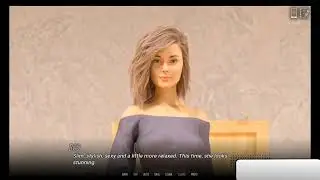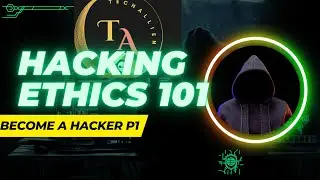2 EASY STEPS TO CREATE YOUR OWN IPHONE RINGTONE
Creating a custom ringtone for your iPhone using your own music involves a few steps. Here's a general guide on how to do it:
1. Downloading the required softwares:
https://3u.com
https://itunes.com
2. Choose a Song
3. Trim the Song
4. Adjust the Start and End Times
5. Create AAC Version
6. Converting file extension to AAC
7. Add the Ringtone to iTunes
8. Sync with iPhone
9. Set the Ringtone on your iPhone
Keep in mind that this process assumes you have the legal right to use the chosen song as a ringtone. Additionally, the steps might vary slightly depending on the version of iTunes or the operating system you're using.