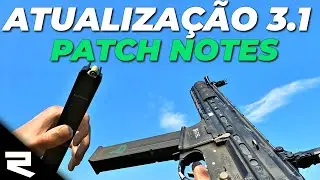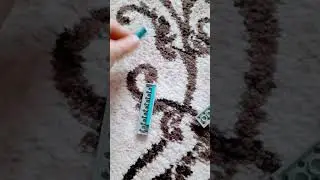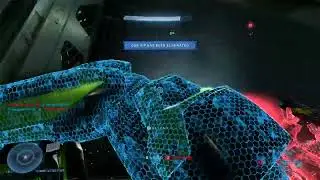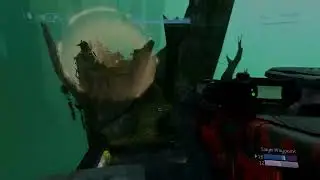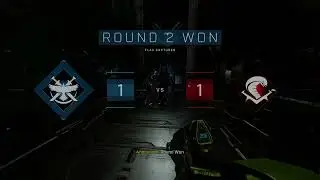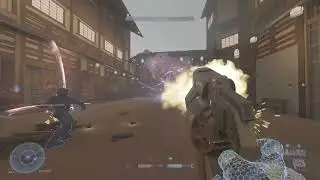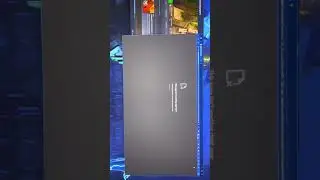Halo Finite Is The True Form of Infinite...
It doesn't matter how great your gameplay loop is. If the foundation is built on sticks and mud, everything crumbles in the end. 343 Industries has proven time and time again, they care more about the shop then fixing poor optimization in a timely manner. The desync rollout is late by a full year, and the PC version of this game is constantly crashing to desktop.
If anyone has a new idea for dealing with the Kernel.dll error in Halo Infinite, I am all ears. I have already uninstalled Steam and Halo Infinite, reinstalled Steam and Halo Infinite, installed and uninstalled Halo Infinite in the Microsoft Store, created a new administrator account, edited the registry editor, updated graphics drivers, used the Command Prompt to run svc /scannow.... It just goes on and on and on.
I am all open to suggestions on how to fix Kernel.dll and fix Halo Infinite to streamline content faster!