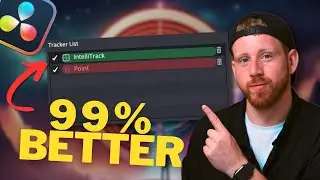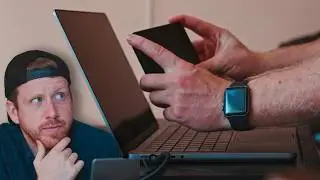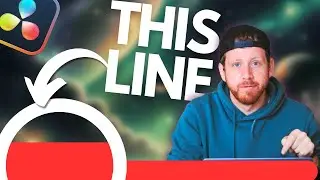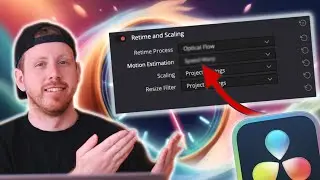How to properly Blurry the Background in DaVinci Resolve 18.6
Like if you liked it, subscribe if it was of any help, hope to see you around!
There is this tool that cuts silences like no other:
It's called RECUT, check it out!
I also have an affiliate link if you want 10$ OFF:
https://getrecut.com/mario10
See how it works here:
• A.I. Tools that will CUT your videos ...
my other affiliates:
my lens: https://amzn.to/3I83ZG5
SSD: https://amzn.to/48oBkr8
laptop: https://amzn.to/3wdDbSa
camera: https://amzn.to/3uKQER3
tripod: https://amzn.to/3SXjRBA
By me coffee here: https://bmc.link/marioivanovm2
BUSINESS INQUIRIES ONLY (need hlep with editing, collaborations, product placements etc.)- [email protected]
⏱️ more:
How to CLONE anything in DaVinci Resolve 18.6 | (nontraditional way)
• How to CLONE yourself in DaVinci Reso...
Text-Based VIDEO Editing in DaVinci Resolve 18.5
• Automatically remove silences in DaVi...
How to PROPERLY "Zoom In/Out" in DaVinci Resolve 18
• How to PROPERLY "Zoom In/Out" in DaV...
How to properly add CINEMATIC Black Bars in DaVinci Resolve 18 | 1 CLICK
• How to properly add CINEMATIC Black B...
Chapters:
00:00 - Intro
00:10 - Tutorial Part 1 (Like)
01:50 - Tutorial Part 2 (Subscribe)
#videoediting #davinciresolve

![[2016] Top Five Games of All Time](https://images.mixrolikus.cc/video/CPBg46ItGuM)