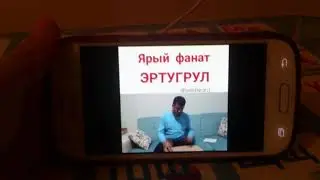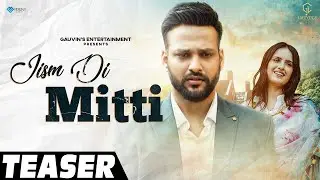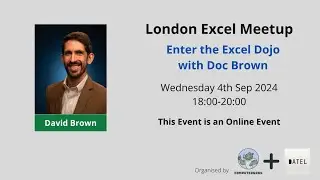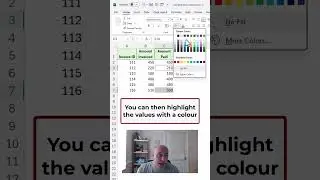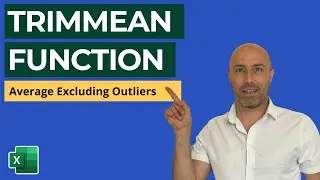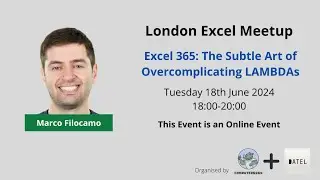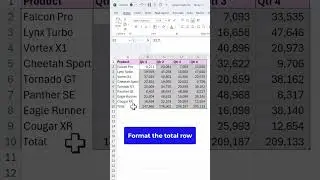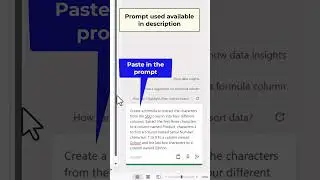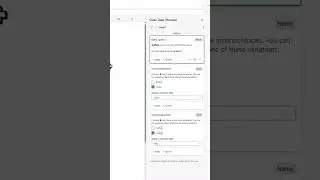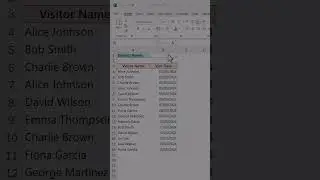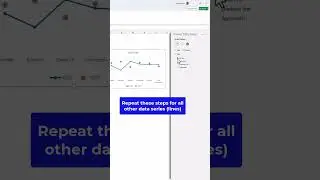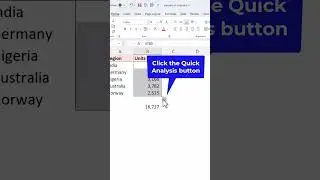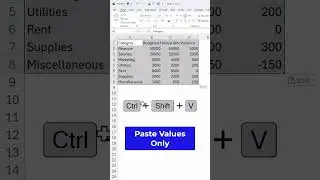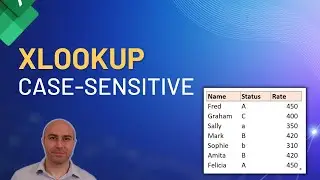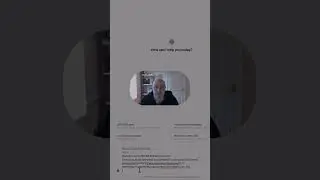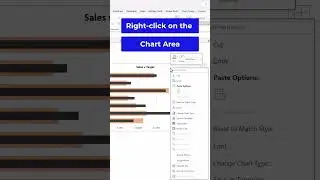Create a Dynamic Named Range using the INDEX Function in Excel
Create a dynamic named range in Excel using the INDEX function. A dynamic named range will automatically expand when new rows, or columns, are added to a list.
Learn more awesome Excel formulas - https://www.udemy.com/excel-formulas-...
This is possible using either the INDEX function or OFFSET. However OFFSET is a volatile function, meaning that it calculates even when not necessary. If your workbooks are large this will slow them down.
This video tutorial uses the INDEX function to create a dynamic named range. It shows a one-dimensional and then a two-dimensional range example.
The dynamic range is demonstrated in real-world scenarios. Firstly in a Data Validation drop down list, and then as a table array for the VLOOKUP function.
Find more great free tutorials at;
http://www.computergaga.com
Connect with us!
LinkedIn ► / 18737946
Instagram ► / computergaga1
Twitter ► / computergaga1
![[2022 MAMA] j-hope - MORE + Arson Reaction!](https://images.mixrolikus.cc/video/0A7T3vN10t0)