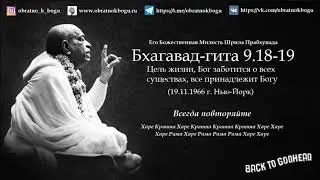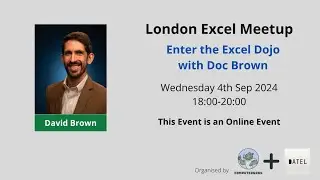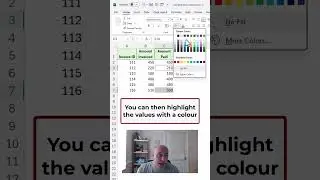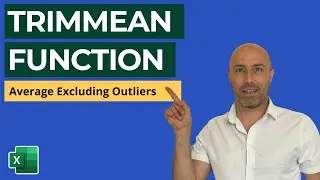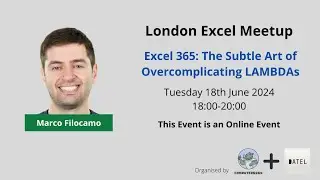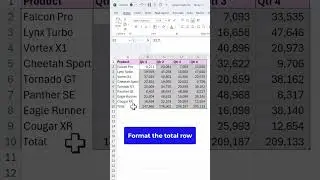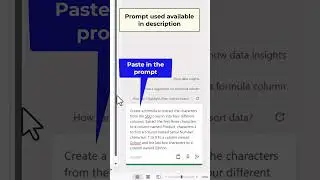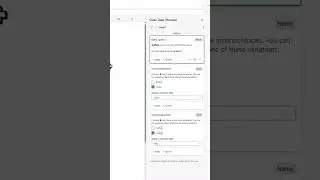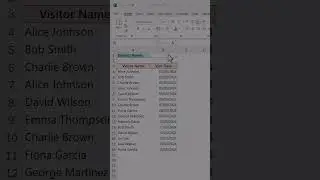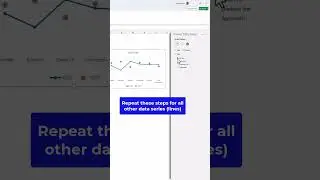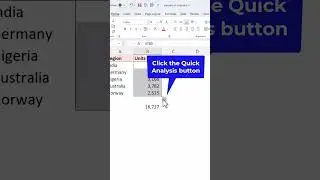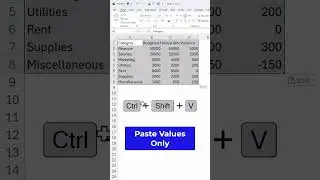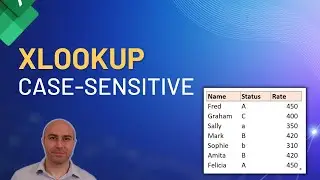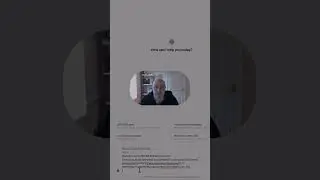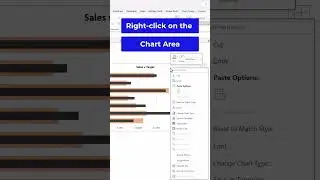STOP Leading Zeroes Disappearing in Excel (ALL Workbooks Setting)
Stop leading zeroes disappearing in Excel by disabling the automatic removal of zeroes from a number.
In Excel 365 this is easy by disabling the automatic data conversions. This applies to all workbooks as it is an application setting. You can stop zeroes disappearing from a single column by formatting the column as text.
🔔 SUBSCRIBE if you’d like more tips and tutorials like this.
⚡ DOWNLOAD the '40 Incredible Excel Tips' book - https://bit.ly/40ExcelTips
👩🏻🤝👨🏿Connect with us!
LinkedIn ► / alanmurray-computergaga
Instagram ► / computergaga1
Twitter ► / computergaga1
#excelfansonly #exceltips #excel