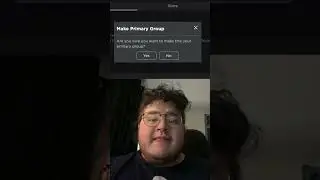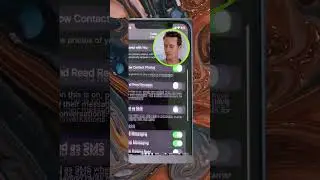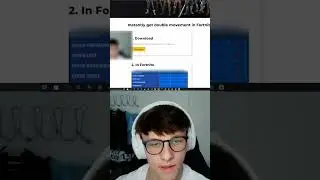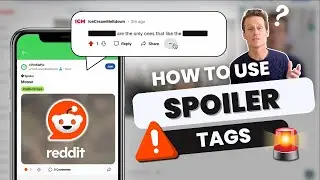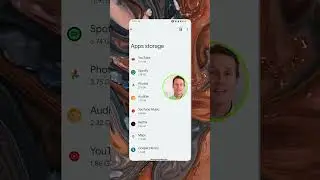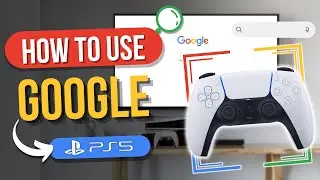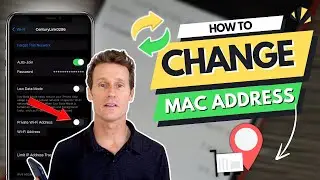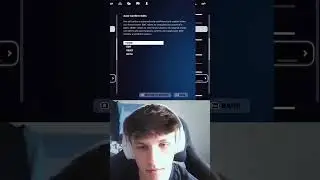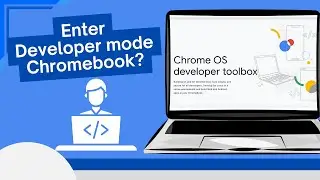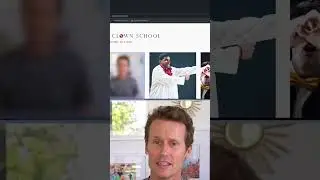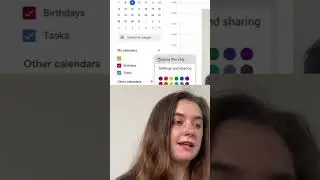How to share a Spotify playlist
🎶 How to Share a Spotify Playlist on Different Devices 🎧
Want to share a Spotify playlist with your friends? Here's how to do it on different devices:
📱 Android and iOS
1. Open the Spotify app
2. Go to the playlist you want to share
3. Tap on the three dots next to it
4. Select "Share"
5. Choose a Spotify URL a social network, or a messaging app
6. Share the link with your friends
💻 Desktop
1. Open the Spotify desktop app
2. Go to the playlist you want to share
3. Click on the three dots next to it
4. Choose either "Copy Playlist Link" or "Copy Embed Code"
5. Paste the link or code wherever you want to share it
That's it! Now you know how to share your favorite Spotify playlist on any device. If you found this text helpful, please share it with your friends! 🙌
For more information visit Android Authority's article: https://www.androidauthority.com/shar...