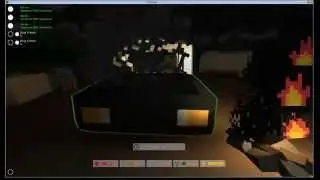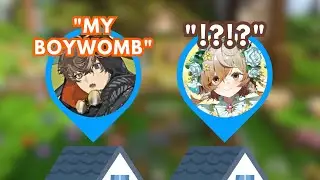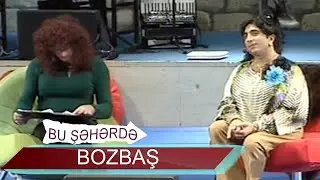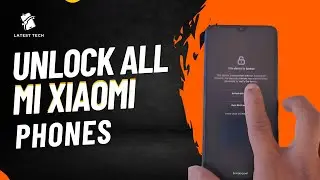Hard Reset All Tecno Phones | Unlock Tecno Pattern Pin Password
Unlock hard reset factory reset all tecno phones password PIN pattern in few minutes
When carefully followed, this video will help unlock hard reset factory reset all tecno phones
1. Power off the device, wait for it to completely turn off
2. Press and hold the volume up key and the power key together for few seconds
3. Release the power key and continue to hold the volume up key when you see the tecno logo on your screen
4. No Command menu will come up, use this keys to remove the no command:
Press and hold the power key, at the same time tap the volume up key once, the no command menu will disappear and in few seconds, the phone will automatically enter the recovery menu
5. Use the volume key to navigate to wipe data/factory reset
6. Use your power key to select this option, the power key serves as the select key
7. Follow the on-screen option to hard resetting your phone by using the power key to select factory data reset as the last menu before the hard reset begins
8. Wait for few seconds or minutes for the hard reset to complete
9. Use the first option in the hard resetting menu, select reboot system now, it will reboot the phone and the hard reset process will continue, wait till it completes in few minutes or seconds
10. Set-up the phone to load to the desktop by completing its settings like country, language, etc
Subscribe to our channel: / @latesttechglobal247
DISCLAIMER: This video was never created for any criminal activities, but was created only for educational purposes.
Kindly leave your comment(s), share to your friends, share on social media and as well drop your questions in the below comment box, we will soon reply them.
#tecno #tech #viralvideo