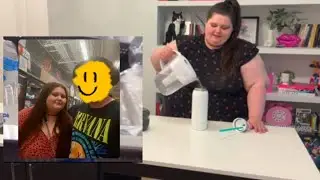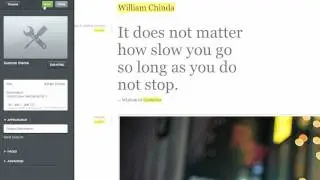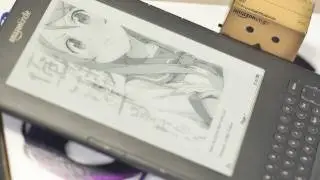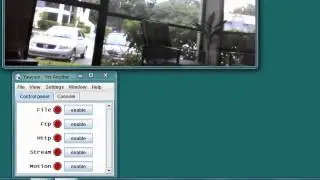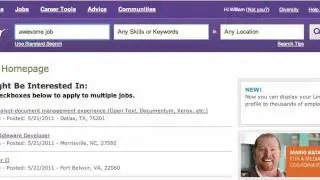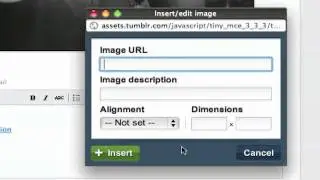How to use Tumblr
In this tutorial, I'll be going through the basics of setting up a Tumblr blog. There's a lot of different ways to get started blogging - the choices available to you are actually quite mindboggling. But if you're looking for an extremely simple way to start a blog, or if you're just interested in consolidating the content you post from other sources, Tumblr is an easy to use platform to handle it.
In this video, I'll cover signing up, creating a post, customizing your blog, creating pages, and using Google Analytics with your blog.
UPDATE 6/11/11: As of June 2011, the importing feeds function is no longer supported by Tumblr, so you will not see the Services menu in your customize screen.
Full transcript and show notes at http://www.thoughtshots.com/2010/09/h...
I've answered questions from some commenters in this video at • Your Tumblr Questions Answered
Related links:
Tumblr - http://tumblr.com
Google Analytics - http://analytics.google.com
See my video on Posterous, another simple blogging platform at - • How to Get Started with Posterous