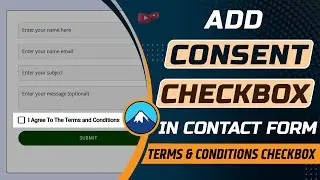How to upload HEIC photos to WordPress | How to upload HEIF images to WordPress site
If you are trying to upload HEIC or HEIF images or photos to your WordPress website then at that time following errors occur, Unknown File Type Error for HEIC images on WordPress or Fix “Sorry, This File Type Is Not Permitted for Security Reasons or Sorry, you are not allowed to upload this file type. But most of the time many beginners are asking me why won't HEIC photos upload on WordPress and how to solve this error. If you are also facing the same issue then don’t worry watch this video properly after that you can get your simple solution.
In this video, I am going to show two methods for uploading HEIC images on the WordPress website. In the first method, we will use a simple image converter and in the second method, we are going to use the plugin. Here you can use any heic image viewer plugin but here I will show you the best and easiest to use plugin for this task. If you have some advanced knowledge about php then you can also create your own WordPress convert heic to jpg. So, watch this video at the end.
I hope this will work properly for you. If the first method does not work properly then try the second method it will work one hundred percent. Many times users also can not open HEIC images on their computers so lots of people ask me how to open HEIC images in Windows 10 or 8 then they also try the second method given in this video. If you have any queries regarding to this video then comment us. And If you want more WordPress tips and tricks then you can subscribe to our channel.
How to upload webp images in WordPress website
• How to upload webp image in WordPress...
#openheicimage #wordpressimage #allprocoding




![SFS Cargo Door Tutorial *OLD VERSION* - [Blueprint] Spaceflight Simulator](https://images.mixrolikus.cc/video/45NyHlalazo)