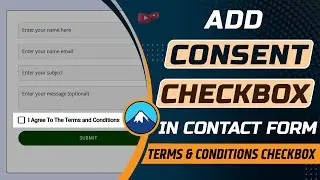How to create feedback form in wordpress | How to add feedback form using contact form 7
If you are looking for a simple solution to create a feedback form in the WordPress site then don’t skip this video because in this video I have given a simple method to add a feedback form using contact form 7. I know most of the beginner WordPress users don’t have any proper idea about this topic and also don’t know how to embed feedback form in WordPress page therefore here I have tried to provide a simple way for solving this problem. For completing this task, here we are going to use a simple contact form 7 ultimate add-on plugin so you can easily complete this task.
Feedback forms allow you to gather insights directly from your users. This helps you understand their needs, preferences, and pain points, enabling you to improve the overall user experience. By receiving direct feedback, you can identify what content, products, or services resonate with your audience and which areas need enhancement. This can guide your future strategies and offerings. Feedback forms provide an avenue for users to report issues or bugs. Addressing these issues promptly can prevent them from becoming bigger problems and improve your website’s functionality.
I hope you will enjoy this video, If you have any queries regarding the WordPress feedback form then you can directly comment to me. And if you have more tutorials on Contact Form 7 in Hindi then you can subscribe to our channel. If you think this video is also helpful to others then please share this video with your friends.
Also, watch this video:
How to send a download link in contact form 7
• How to send download link to users em...
Topics covered in this video:
How to make a feedback form in WordPress?
How to create a feedback form in contact form7?
How to add a review form to WordPress?
How to create a user feedback form in WordPress?
What is feedback form in WordPress?
How to add star rating in contact form 7?
Credits: The animated character used in this video, credit goes to the ‘Vyond’
https://www.vyond.com
#feedbackform #contactform7 #allprocoding