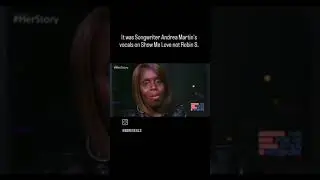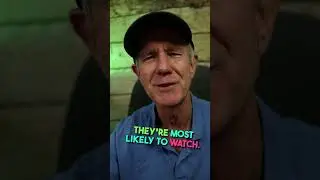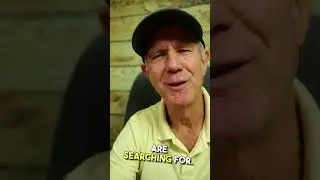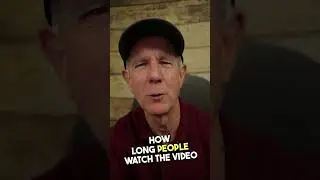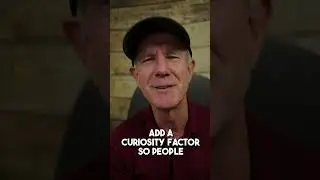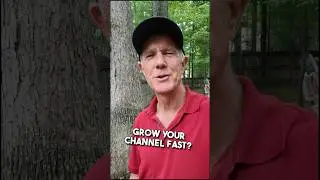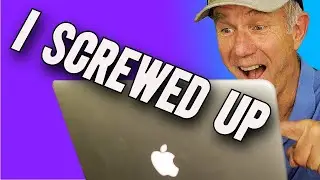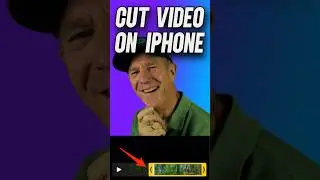How To Add Subtitles On YouTube
How To Add Subtitles On YouTube
http://www.drostdesigns.com/youtube-h...
Adding subtitles to your YouTube videos helps keep viewers engaged with your content however YouTube's automatically generated subtitles are not very accurate.
YouTube's automatically generated subtitles or captions cannot be deleted from your YouTube account so if you're not happy with them you should add your own subtitles.
Here are the steps to add subtitles on YouTube:
Log into your YouTube account
Go to Video Manager
Select the video that you wish to add subtitles to
Click the drop down box
Click subtitles and cc
Select the video language
Click English
Click add subtitles or cc
Click English
Click create new subtitles or cc
Begin playing the video
Hit pause when you get to the part where you want to add a subtitle
Type your subtitle into the box
Click the blue button when you're finished
Repeat this process for all the spoken words in your video.
Now you can see how it appears in the transcript and in the timeline below the video.
How do you adjust the timing of your subtitles?
Go to the timeline and drag the handles of your subtitle to see where it starts and ends
When you've finished check if the subtitles sync with what is being said in the video.
To change the text just click the line that you would like to edit
Click "publish" when you're finished
This window shows that your subtititles have been published
Here it says English (publishing click to update) so click that.
Make sure that you have 2 green buttons displayed.
Play the video to check that your subtitles are displaying correctly
Make sure that your "cc" has been turned on.
Looks like everything is fine and that's it!
Now your video contains all the subtitles that you added to it. This will help keep your viewers engaged with your content throughout the video and also boost your rankings in the search engines.
And now I'd like invite you to Get FREE access to my $100 per Day YouTube Blueprint called "YouTube Hijack". It's a 7 part video course on how to make $100 Per Day from YouTube without even uploading any videos.
Go to...http://www.drostdesigns.com/youtube-h...
Share this video
How To Add Subtitles On YouTube
• How To Add Subtitles On YouTube
Related videos
How To Add Closed Captions To Your YouTube Video
• How To Add Closed Captions To Your Yo...
How To Use Transcription With YouTube
• How To Use Transcription With YouTube