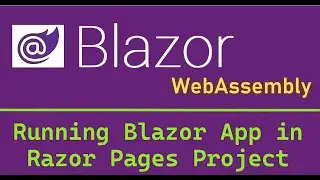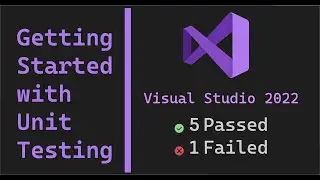Install Oh My Posh with Autocomplete
Hey Programmers,
In this video, I am showing how you can install/set up Oh My Posh for your windows terminal.
Steps :
Install Windows Terminal
Install-Module oh-my-posh -Scope CurrentUser
notepad $PROFILE
Import-Module oh-my-posh
oh-my-posh prompt init pwsh --config https://raw.githubusercontent.com/Jan... --version)/themes/mt.omp.json | Invoke-Expression
https://ohmyposh.dev/docs/themes
Set-ExecutionPolicy -ExecutionPolicy Unrestricted
Install Caskaydiacove Nerd Font
https://www.nerdfonts.com/font-downloads
Install-Module PSReadLine -Force
Set-PSReadLineOption -PredictionSource History
Set-PSReadLineOption -PredictionViewStyle ListView
Thanks for watching....
#ohmyposh #terminal #autocomplete
Join this channel to get access to perks:
/ @curiousdrive
Subscribe here - / @curiousdrive
Talk to us on - / curiousdrive
Like our page - / curiousdrive
Follow us on - / curious_drive
Follow us on - / curiousdrive
Make a donation - https://www.paypal.me/curiousdrive
Be a member - / curiousdrive
#CuriousDrive #WeLoveCoding
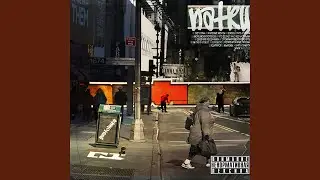



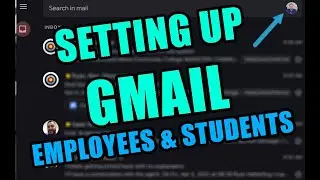







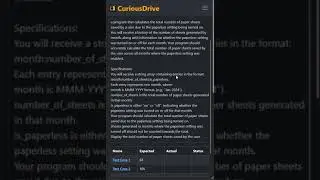






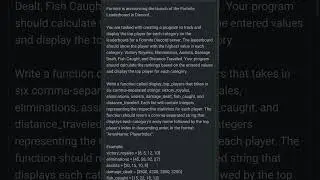
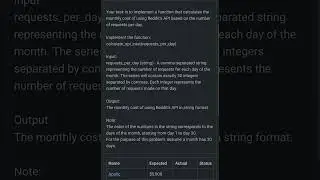
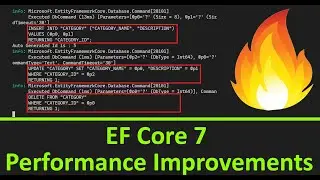
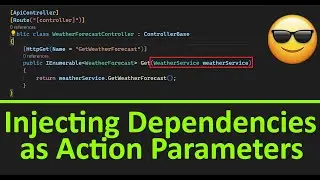
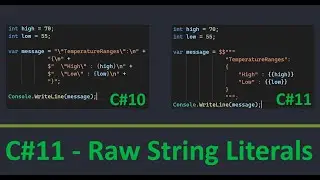
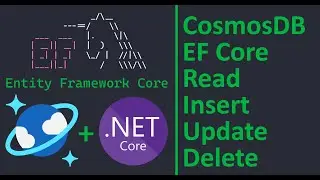

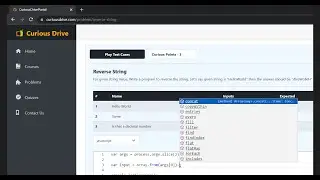
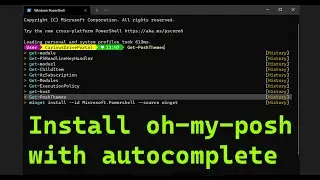
![JavaScript Array Tutorial by C# Developer - [45 Minutes]](https://images.mixrolikus.cc/video/ZpHfVe60RAA)