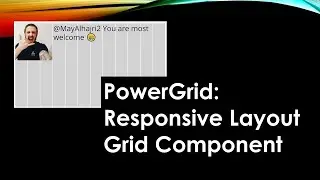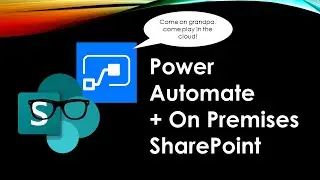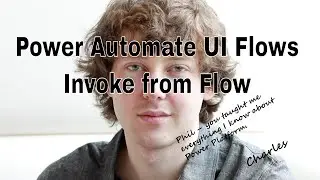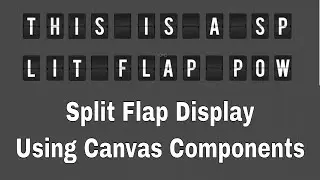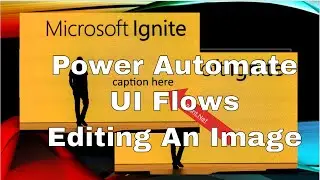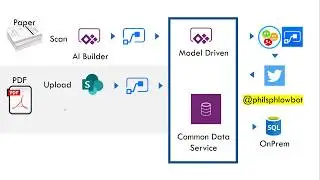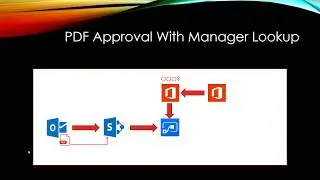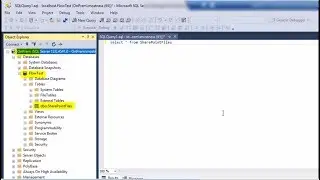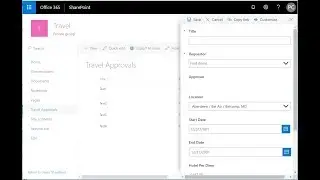PowerApp Barcode Scanning books with Google Books API
In this 11 minute video I use PowerApps and Flow to scan a book's barcode, connect to the Google Books API to pull book information (title, thumbnail image, etc). I also provide an Amazon link to the book from within the PowerApp. This demonstrates the live barcode reader in PowerApps and using the (experimental) call to the device's native reader, which makes a really satisfying "beep" on an iPhone.
Google Books API Reference: https://developers.google.com/books/d...
Google API Credentials Page: https://console.developers.google.com...
Sample Google Books Call (you'll need your own key from the credentials link above and put it where it says KEYGOESHERE): https://www.googleapis.com/books/v1/v...
Amazon Advanced Search:
https://www.amazon.com/Advanced-Searc...
Amazon Direct ISBN URL (replace ISBN with the book's ISBN number): https://www.amazon.com/gp/search/ref=...
Github: https://github.com/mostness/5MPP-Book...


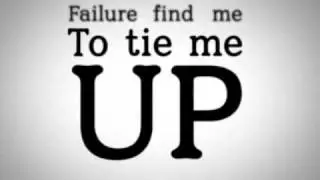

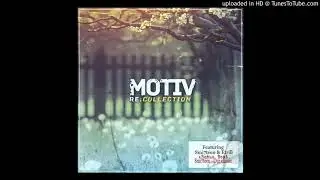

![[FREE / フリートラック] JAKEN × 18stop Type Beat](https://images.mixrolikus.cc/video/L-7azJE_fz8)