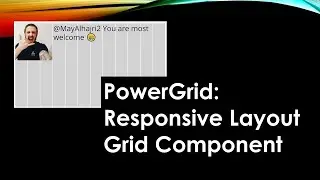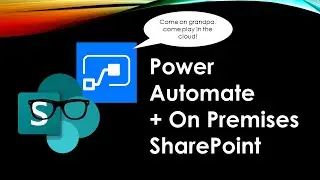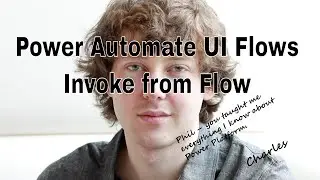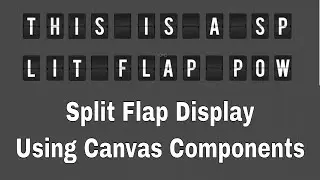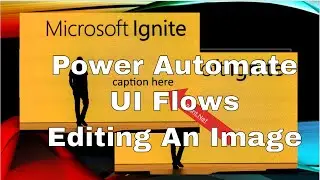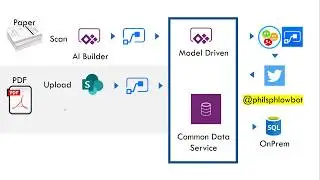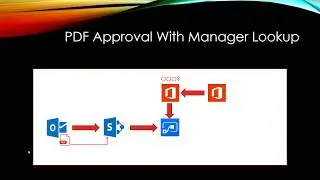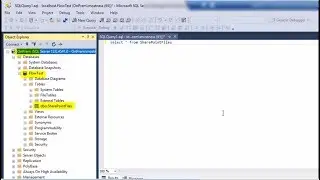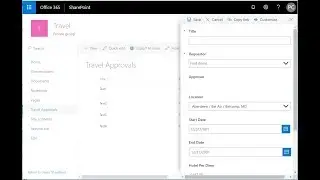Power Automate UI Flows - Creating a Virtual Machine To Run UI Flows
UI Flows manipulate the mouse and keyboard just as a human would, so they work best when they run on a dedicated machine. In this video I show you how to create and configure a Windows 10 computer for UI Flows so that you can test calling UI Flows from Power Automate flow.
In this video I show how to find the links for the Flow and Selenium extensions for Chrome, but their direct links are below:
Flow extension: http://go.topness.com/flowext
Selenium extension: https://go.topness.com/onpremdg
In addition you'll need to install the on premise data gateway. You can download it from here: https://go.topness.com/seleniumext
If you want to see how to use UI Flows, I show how to record desktop UI flows here: • Power Automate UI flows - The Ghost I...
I show how to call a desktop UI flow from flow (using an incoming email as a trigger) here: • Power Automate UI Flows - Calling a D...