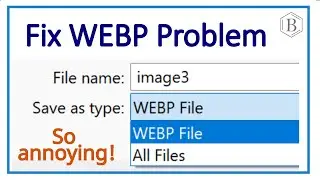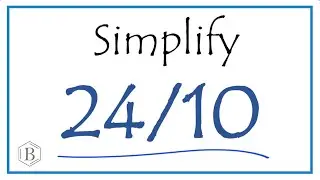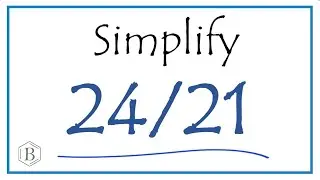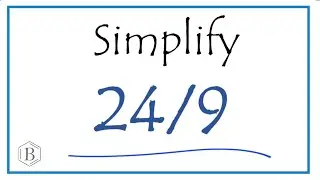How to Move Forward and Backwards One Frame at a Time in YouTube
In this tutorial video, I’ll show you how to move forward or backward one frame at a time in a YouTube video. Sometimes, when watching a video, you might want to take a closer look at a specific frame or analyze a particular moment in more detail. To do this YouTube has a feature that allows you to move forward or backward one frame at a time.
First, pause the video at the point where you want to start advancing frame by frame. Then, press the period key (.) on your keyboard to move forward one frame at a time. This will allow you to look at each frame of the video individually and take note of important details. For example, in this video I capture a frame of a chemical reaction so that I can use it for a thumbnail when I upload the video.
If you need to move backward one frame at a time, press the comma key (,). This will allow you to go back and review a previous frame that you may have missed (like I did in the video).