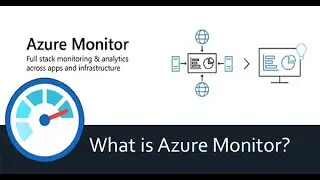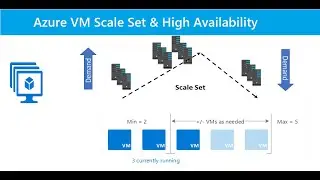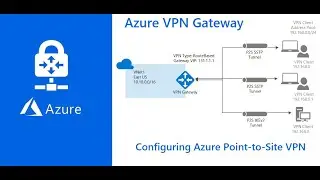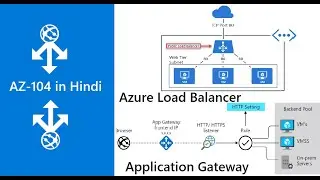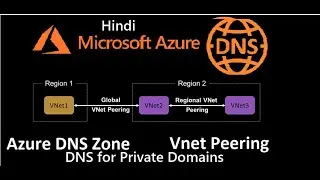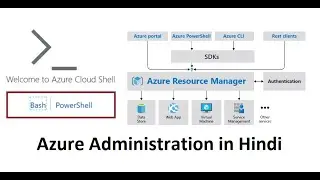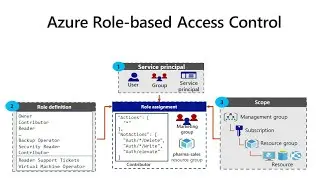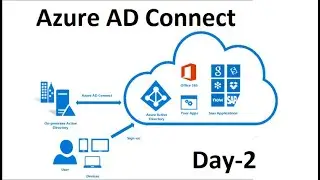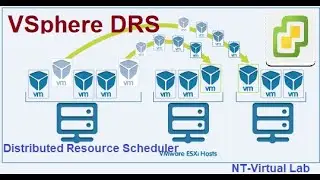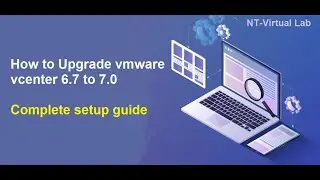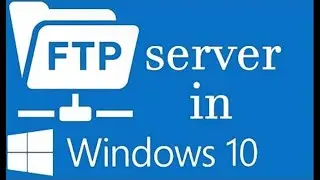How to Configure vSphere DRS | vSphere 7.0
vSphere DRS is used in the following situations:
• Initial placement of a VM when it is powered on
• Load balancing
• Migrating VMs when an ESXi host is placed in maintenance mode
Automation levels:
• Manual
• Partially automated
• Fully automated
migration threshold settings are available:
• Level 1 (Conservative): Applies only priority 1 recommendations. vCenter Server applies only recommendations that must be taken to satisfy cluster constraints, such as affinity rules and host maintenance.
• Level 2: Apply priority 1 and priority 2 recommendations. vCenter Server applies recommendations that promise a significant improvement to the cluster’s load balance.
• Level 3 (default): Apply priority 1, priority 2, and priority 3 recommendations. vCenter Server applies recommendations that promise at least good improvement to the cluster’s load balance.
• Level 4: Apply priority 1, priority 2, priority 3, and priority 4 recommendations. vCenter Server applies recommendations that promise even a moderate improvement to the cluster’s load balance.
• Level 5 (Aggressive): Apply all recommendations. vCenter Server applies recommendations that promise even a slight improvement to the cluster’s load balance.
vSphere DRS Cluster Requirements
• To use vSphere DRS for load balancing, the hosts in your cluster must be part of a vSphere vMotion network:
— If the hosts are not part of a vSphere vMotion network, vSphere DRS can still make initial placement recommendations.
— vSphere DRS works best if the VMs meet vSphere vMotion requirements.
• Configure all managed hosts to use shared storage.


![How to Make Trap Beats with Omnisphere [FL Studio 20]](https://images.mixrolikus.cc/video/psGib1CkG3Y)