Enable Smooth Scrolling on Google Chrome v.60
One common complaint, however, involves using the Google Chrome browser and janky scrolling. Lots of reviewers are quick to blame Microsoft and the trackpad and ignoring the fact that scrolling in the Edge browser is much better. The reason for the difference? Let's just say Google has a history of bad scrolling in Windows due to choices they made for mouse integration.
Luckily, there is a quick fix that you can enable to get it working better. The fix works by enabling an experimental feature in the browser, although it has been experimental for literally years now.
So in this video, I will be showing you how to enable smooth scrolling option in Google Chrome browser (v.60).
Here's how to:
1. In the address bar copy and paste (or type) chrome://flags/ and hit Enter
2. Use Ctrl + F and type in 'smooth scrolling' until you find Smooth Scrolling
3. Hit the Enable button under 'Enable the experimental smooth scrolling implementation.'
4. Simply relaunch the Google Chrome browser and scrolling will be much better.
-------------------------------------------------------------------------------------------------------------------------------------------------------------------------------------------------------------------------------
Hope you liked my video. In case you chase any problems or have some IT related questions then please let me know in the comments or inform me via my emails: [email protected] or [email protected]
-------------------------------------------------------------------------------------------------------------------------------------------------------------------------------------------------------------------------------
If you enjoyed my video then please LIKE and SHARE my video with others and also don't forget to SUBSCRIBE for more clever IT and technology tutorials!!!! Cheers ;)





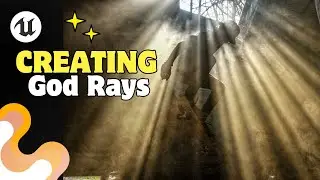

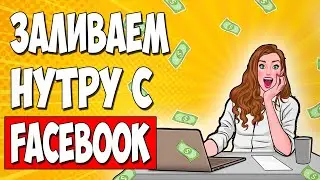
![[KB5027301] Windows 11 Build 22631.1900 – TOAST NOTIFICATIONS OFF & WIFI IMPROVEMENTS + EMOJI 15!](https://images.mixrolikus.cc/video/I07cPm2emn4)
![[KB5027292] WHAT'S NEW in Windows 11 Build 22000.2121 (21H2)?!](https://images.mixrolikus.cc/video/fqCi09jNfXI)

![[KB5027305] Windows 11 Build 22631.1835 – NARRATOR & WIFI IMPROVEMENTS!](https://images.mixrolikus.cc/video/QivjTLKsBgE)

![[KB5026446] Windows 11 Build 22621.1776 – Moment 3 Update!](https://images.mixrolikus.cc/video/whs9cCxp3AA)
![[KB5023778] Windows 11 Build 22621.1483 (22H2) - A COUPLE OF NEW FEATURES!](https://images.mixrolikus.cc/video/doR6QfR68zQ)
![[KB5022906] WHAT'S NEW IN WINDOWS 10 BUILD 19045.22673?](https://images.mixrolikus.cc/video/sMN-kEArPOE)
![[KB5022913] Windows 11 Build 22623.1343 (22H2) - SO MANY NEW FEATURES ARE HERE!](https://images.mixrolikus.cc/video/Ffk5xF3JGHs)
![You CAN Still Upgrade from Windows 8.1 to Windows 11 in 2023! [Full Guide]](https://images.mixrolikus.cc/video/DaDfgF9GVYs)


![INSTALL/REINSTALL Microsoft Store using COMMANDS on Windows 10/11! [NEW WAY 2023]](https://images.mixrolikus.cc/video/cuygERfefoQ)
![[KB5022360] WHAT'S NEW IN Windows 11 22H2 Build 22621.1194?](https://images.mixrolikus.cc/video/lSTeVom7e_o)
![[KB5022358] WHAT'S NEW in Windows 11 Build 22621.1245 & 22623.1245?](https://images.mixrolikus.cc/video/rZd870bKrvA)
![INSTALL/REINSTALL Microsoft Store on Windows 10/11! [A NEW WAY] 2023](https://images.mixrolikus.cc/video/xtSnv3eBOQw)
![Install/Add Microsoft Store to Windows 10 LTSB/LTSC/ANY Version [2023]](https://images.mixrolikus.cc/video/jkBECPmXW8M)
![[KB5022360] WHAT'S NEW IN Windows 11 22H2 Build 22621.1192?](https://images.mixrolikus.cc/video/6Tl59KvJf7Q)
![[KB5021304] WHAT'S NEW in Windows 11 Build 22621.1037 & 22623.1037?](https://images.mixrolikus.cc/video/rNvHqVgFHtI)
![[KB5020030] Windows 10 Build 19044.2311 Brings TASKBAR SEARCH IMPROVEMENTS AND MANY FIXES!](https://images.mixrolikus.cc/video/AI5sy7bcUdY)
![[KB5020044] Windows 11 Build 22621.898 (22H2) - NEW COOL FEATURES!](https://images.mixrolikus.cc/video/YfpQ7xLq924)
![[KB5019157] NEW UPDATE! WHAT'S NEW IN WINDOWS 11 BUILD 22000.1281 (21H2)?](https://images.mixrolikus.cc/video/xhBFLMmxY4o)
![[KB5019157] NEW UPDATE! WHAT'S NEW IN WINDOWS 11 BUILD 22000.1279 (21H2)?](https://images.mixrolikus.cc/video/pKu0xaWnxNc)
![[KB5019980] WHAT'S NEW in Windows 11 22H2, Build 22621.819?](https://images.mixrolikus.cc/video/HsNy8Fq1IcM)