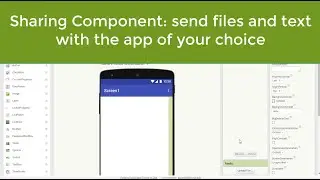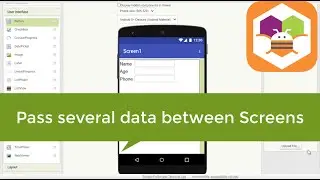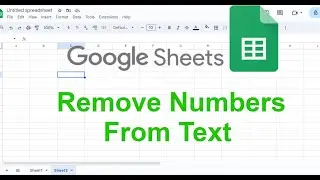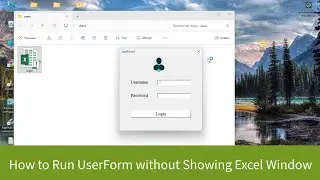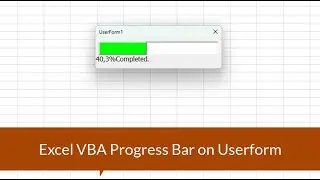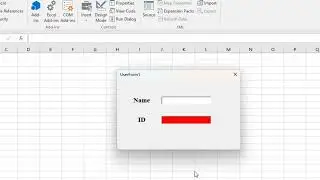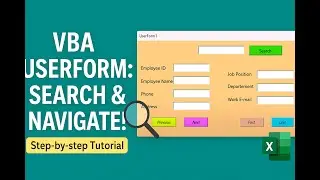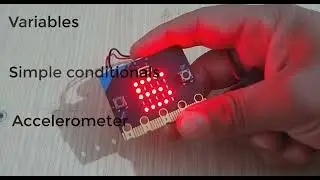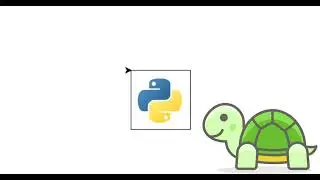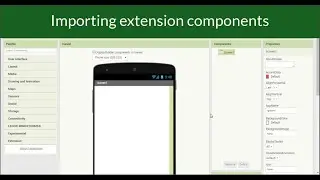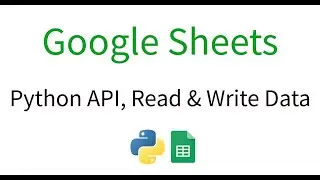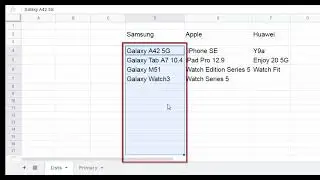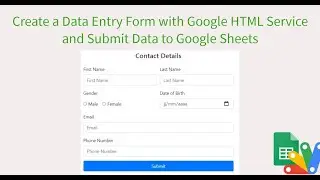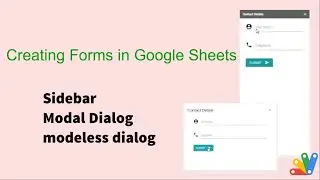VBA Userform: Search for data and move from one record to another using next and previous buttons
In this Excel VBA tutorial, you'll learn how to create previous and next buttons in a user form.
We also add two other buttons, displaying the first and last records respectively.
![[CANIMALS] Season 1 EP05 Rocket Can / 로켓캔](https://images.mixrolikus.cc/video/JaM62GobwEU)
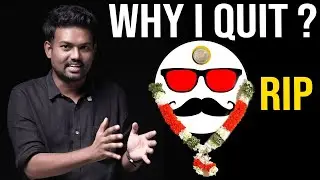


![EMBERASSING A GIRL | Underground War 2.0 [ROBLOX]](https://images.mixrolikus.cc/video/xaI8iiw1dqk)