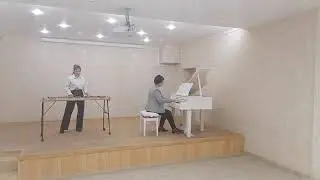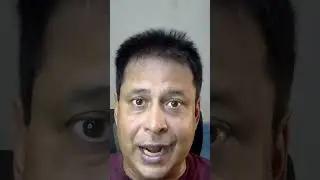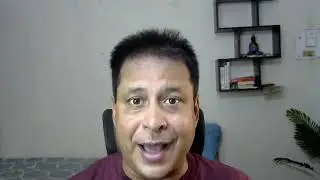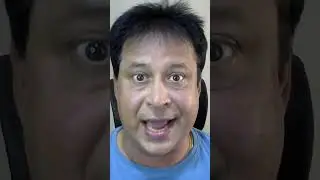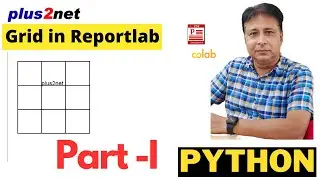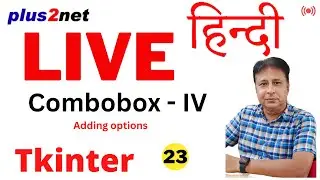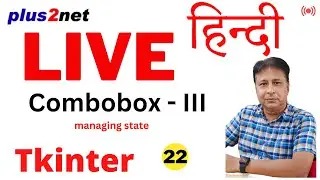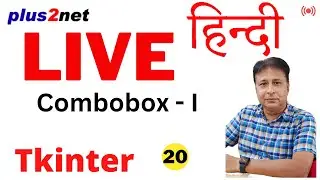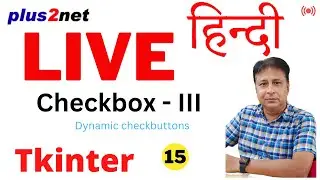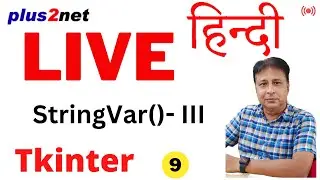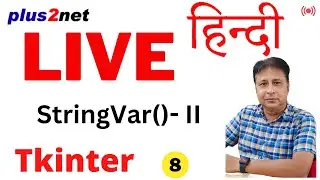Creating Multiple Password-Protected PDFs from data sets using Python ReportLab Part II
00:00 Introduction
01:11 Importing reportlab module and creating the canvas
02:05 Creating path for pdf files and using tuples are rows of data in a list
03:59 Creating the loop to read the data rows and create the pdf files using unique file name
05:44 Creating string to use as password using the data row.
10:57 Creating the pdf file by using the password encryption
12:58 Adding unique text inside the pdf file
14:12 Saving the pdf file with data and password encryption
#Python #reportlab #pdf #password #securePDF #canvas #MultiplePDFs
Download source code here
https://www.plus2net.com/python/pdf-p...
Part I : Creating password protected PDF file
• Creating a Secure PDF with Python ReportLa...
Part III : Set different level password
• How to set User and Master level password ...
In this video tutorial, you'll learn how to create password-protected PDFs using Python and the ReportLab library. We'll start with a simple example of generating a single PDF and then move on to creating multiple PDFs, each with a unique password. Follow along to master PDF generation and encryption with Python!
Write to us https: //www.plus2net.com/contactus.php
Web site: www.plus2net.com
YouTube: / @plus2net1
Facebook: / plus2net
Instagram: / plus2net.in
LinkedIn: / plus2net
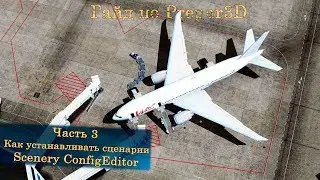


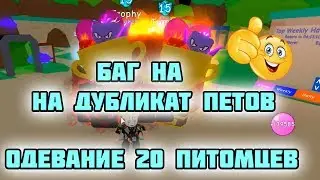

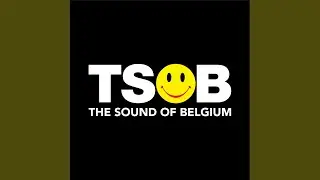
![[B4 Helper 4] Точка скилов с автостопом](https://images.mixrolikus.cc/video/Rj2qsQCNKGs)