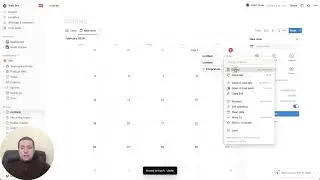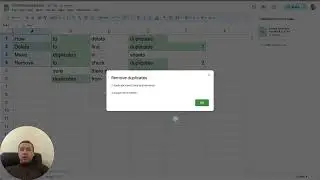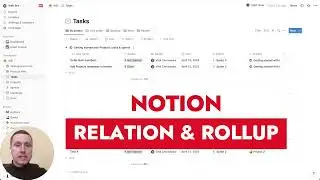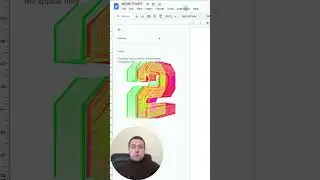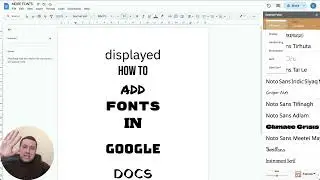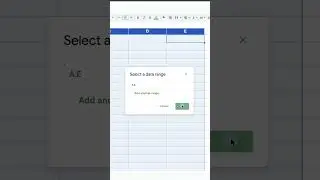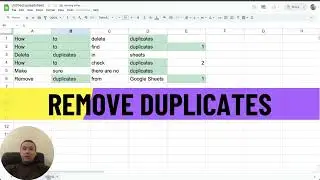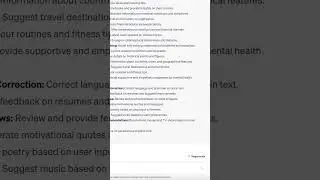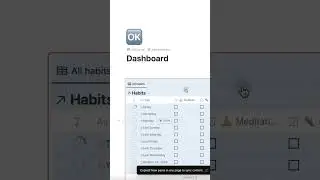Changing Color of an Image in Canva
How to change the image background color?
Launch Canva. Open Canva to access our free photo editor.
Upload your photo. Upload the image you want to edit, then drag and drop it onto a blank canvas.
Change the colors of the background. Click Edit Image, next Adjust.
Enhance your photo.
Download and save your image.


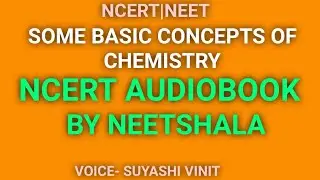
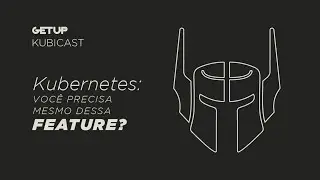

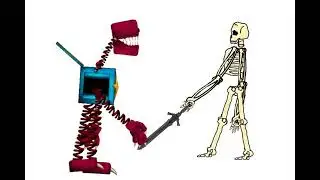


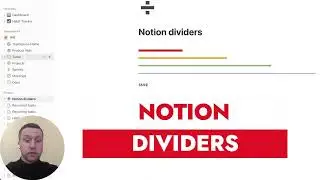

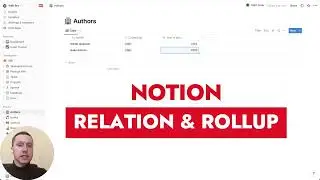
![Dynamic Habit Tracker in Notion [+template]](https://images.mixrolikus.cc/video/hD81Qt9XDvo)