ALWAYS display the correct date format. 365 Regional settings and Date Formats.
Are you seeing different date formats when opening your files in Teams or other 365 apps. Learn why and how to resolve this issue.
0:00 Intro
-Understanding why some date formats are displayed differently in 365
-Where do files inherit their regional settings from
1:42 Where is our content saved and why does it matter
2:42 Demonstrating the issue in Lists. We see that Lists displays different date formats for different files because of where they are saved.
5:00 Changing the regional settings (date format) for content saved in OneDrive
7:13 Changing the regional settings (date format) for content saved in SharePoint sites. All Teams content is stored in a separate SharePoint site.
How to open SharePoint sites from
-an app
-and Microsoft Team
-your 365 portal
10:16 Wrap up








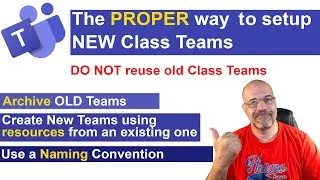
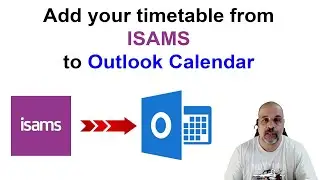
![2024 June Paper 31, Cambridge 0417 ICT [IGCSE]](https://images.mixrolikus.cc/video/UvJ_ygwe6EI)
![2024 March Paper 31, Cambridge 0417 ICT [IGCSE]](https://images.mixrolikus.cc/video/gKXDjVRRH4I)
![2024 March Paper 21, Cambridge 0417 ICT [IGCSE]](https://images.mixrolikus.cc/video/6SVShuPsBTk)
![Create a SEARCH FORM - easily find records [Microsoft Access]](https://images.mixrolikus.cc/video/zRO2oxJKmvs)

![2023 SPECIMEN Paper 2, Cambridge 0417 ICT [IGCSE]](https://images.mixrolikus.cc/video/GzfJRivKIyU)
![2023 SPECIMEN Paper 3, Cambridge 0417 ICT [IGCSE]](https://images.mixrolikus.cc/video/mDLplY37A8U)


![2022 March Paper 31, Cambridge 0417 ICT [IGCSE]](https://images.mixrolikus.cc/video/xs5NTMvhO8s)
![2023 November Paper 3, Cambridge 0417 ICT [IGCSE]](https://images.mixrolikus.cc/video/bqI39wPcu8A)
![2023 November Paper 2, Cambridge 0417 ICT [IGCSE]](https://images.mixrolikus.cc/video/2W9CYtzhjQY)
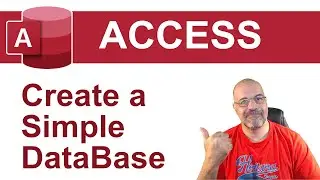
![2023 June Paper 32, Cambridge 0417 ICT [IGCSE]](https://images.mixrolikus.cc/video/9ovSIgYx4Us)
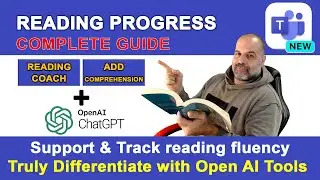
![2023 March Paper 31, Cambridge 0417 ICT [IGCSE]](https://images.mixrolikus.cc/video/PqKIl0wSg90)
![Guide to answering ICT Theory Paper 1, Cambridge 0417 ICT IGCSE, [May/June 2022 paper 11 solved]](https://images.mixrolikus.cc/video/F5dBT2z1k9Q)
![2023 June Paper 31, Cambridge 0417 ICT [IGCSE]](https://images.mixrolikus.cc/video/qMGyRbWjUBw)
![2023 June Paper 21, Cambridge 0417 ICT [IGCSE]](https://images.mixrolikus.cc/video/YKgOBKjIzJA)

![DATA ENTRY Forms in EXCEL [NO Coding or Macros needed]](https://images.mixrolikus.cc/video/8tZF6j-eMUM)
![EXCEL Functions auto-update as data is Filtered [AGGREGATE]](https://images.mixrolikus.cc/video/k2TTEXcswFk)