Next Year's Teams. IMPORT Learning Resources from OLD Team to NEW one.
This tutorial is aimed at educators that generate their Class Teams. This tutorial will show you the correct way to generate a New Class Team using the old one as a template and how to import the Learning Resources from old class teams to the new ones. You will also learn how to Archive old Teams and how to restore them. In the tutorial i demonstrate using both Grid and List view as the dot dot dot menus are in different locations.
0:00 Intro and important does and don'ts
02:27 Switching between views
03:07 Finding the old Class Team and explaining what we are going to be doing to generate the new one form the old one
04:38 Creating the New Class Team from the old one and seeing what is generated
06:38 Transferring resources from the old OneNote Class Notebook to the New OneNote Class Notebook in the new Class Team
08:51 Transferring your resources from the Class Materials or other Files section from the old Class Teams to the new one
09:24 Important tip on how to make your New Class Team visible so as to copy files to it
12:08 Archiving the old Class Team
13:18 How to restore an archived Team
14:30 Using the List View to find the menus
15:35 Restoring and locating a Team
17:02 Naming Convention
Download the naming convention file i used in the tutorial:
https://www.dropbox.com/scl/fo/zbgm3j...
Here is the video which demonstrates how to email all members of a Class Team as mentioned in this tutorial:
• Microsoft Teams MUST USE Tips for edu...








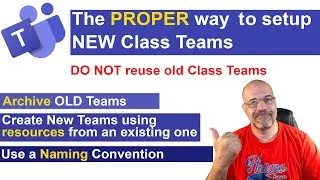
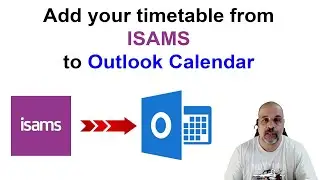
![2024 June Paper 31, Cambridge 0417 ICT [IGCSE]](https://images.mixrolikus.cc/video/UvJ_ygwe6EI)
![2024 March Paper 31, Cambridge 0417 ICT [IGCSE]](https://images.mixrolikus.cc/video/gKXDjVRRH4I)
![2024 March Paper 21, Cambridge 0417 ICT [IGCSE]](https://images.mixrolikus.cc/video/6SVShuPsBTk)
![Create a SEARCH FORM - easily find records [Microsoft Access]](https://images.mixrolikus.cc/video/zRO2oxJKmvs)

![2023 SPECIMEN Paper 2, Cambridge 0417 ICT [IGCSE]](https://images.mixrolikus.cc/video/GzfJRivKIyU)
![2023 SPECIMEN Paper 3, Cambridge 0417 ICT [IGCSE]](https://images.mixrolikus.cc/video/mDLplY37A8U)


![2022 March Paper 31, Cambridge 0417 ICT [IGCSE]](https://images.mixrolikus.cc/video/xs5NTMvhO8s)
![2023 November Paper 3, Cambridge 0417 ICT [IGCSE]](https://images.mixrolikus.cc/video/bqI39wPcu8A)
![2023 November Paper 2, Cambridge 0417 ICT [IGCSE]](https://images.mixrolikus.cc/video/2W9CYtzhjQY)
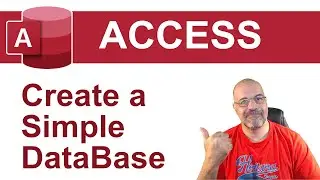
![2023 June Paper 32, Cambridge 0417 ICT [IGCSE]](https://images.mixrolikus.cc/video/9ovSIgYx4Us)
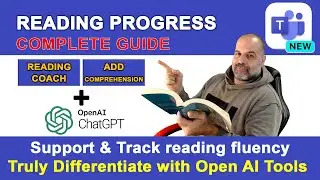
![2023 March Paper 31, Cambridge 0417 ICT [IGCSE]](https://images.mixrolikus.cc/video/PqKIl0wSg90)
![Guide to answering ICT Theory Paper 1, Cambridge 0417 ICT IGCSE, [May/June 2022 paper 11 solved]](https://images.mixrolikus.cc/video/F5dBT2z1k9Q)
![2023 June Paper 31, Cambridge 0417 ICT [IGCSE]](https://images.mixrolikus.cc/video/qMGyRbWjUBw)
![2023 June Paper 21, Cambridge 0417 ICT [IGCSE]](https://images.mixrolikus.cc/video/YKgOBKjIzJA)

![DATA ENTRY Forms in EXCEL [NO Coding or Macros needed]](https://images.mixrolikus.cc/video/8tZF6j-eMUM)
![EXCEL Functions auto-update as data is Filtered [AGGREGATE]](https://images.mixrolikus.cc/video/k2TTEXcswFk)