How to Grant Permissions in YouTube Studios to Manager/Editor/Viewer
In this comprehensive tutorial, we will guide you through the essential steps to grant permissions to your YouTube channel in YouTube Studios. Whether you want to add a Manager, Editor, or Viewer, this video covers everything you need to know to effectively manage your channel's access levels. Learn how to navigate the YouTube Studios interface, select the right permissions for your team members, and ensure that your channel operates smoothly with the right people in place.
Topics covered in this video:
Understanding the different roles: Manager, Editor, Viewer
Step-by-step instructions on adding and managing permissions
Tips for maintaining security and control over your channel
Perfect for channel owners looking to collaborate with others while keeping their content safe and organized! Don’t forget to like, share, and subscribe for more helpful YouTube tips and tutorials.
#YouTubeTutorial #ChannelManagement #YouTubePermissions #YouTubeStudios
--------------------------------------------------------------------------------------
For more tips tricks and videos, visit our Website: https://www.techaicenter.com
Join our Tech Community on:
♪ Tiktok: / techai71
𝕏 Twitter: https://x.com/TechAi_Center
Instagram: / techaicenter1
We'd love to hear from you if you have any questions or collaboration proposals!
📧 Our Email: [email protected]
#YouTubePermissions #ChannelManagement #YouTubeTips #ChannelRoles #YouTubeTutorial #ManageChannelAccess #YouTubeEditors #ContentCreation #YouTubeCollaboration






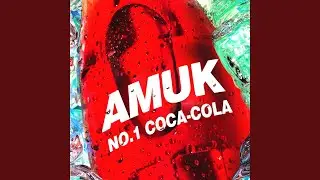








![AI Tool Turns Low Quality Photos and Video into High Quality Masterpieces [FREE]](https://images.mixrolikus.cc/video/AuWcn-1R4J8)





![Leonard AI Tutorial for Beginners | Master with Best Prompts [2024]](https://images.mixrolikus.cc/video/l-8vy4TrG-E)




![After Effects Course | Beginner to Pro (Free Tutorial) [2024]](https://images.mixrolikus.cc/video/EsB8lIRHIjE)

![Remove Apps From Windows 11 Start Menu - [2024 Engineering Tutorial]](https://images.mixrolikus.cc/video/qqSTco4oOXw)


