Free CapCut Complete Beginner to Pro Course for PC: Comprehensive Easy Cap Cut Video Editor Guide
Welcome to the CapCut Complete Course! Whether you're just starting out or looking to sharpen your video editing skills, this comprehensive guide will help you master CapCut, a powerful and user-friendly video editing app for PC and laptop. From downloading and installing CapCut to advanced editing techniques like trimming, adding effects, and incorporating music, we'll walk you through every step. By the end of this course, you'll be able to create stunning, professional-quality videos with ease. Ready to enhance your editing skills? Let's dive in!
In this CapCut complete A to Z course, you'll dive deep into everything you need to know about CapCut, from basic tutorials to advanced editing techniques. Whether you're looking for a CapCut tutorial for beginners or want to explore CapCut effects for improving your edits, this course covers it all. We'll guide you through CapCut effects tutorials, showing you how to use CapCut effects for edits, and troubleshoot common issues like CapCut effects not working on various devices. You'll also learn how to utilize CapCut LUTs, including CapCut LUT download free, CapCut LUT mobile, and how to import and apply these LUTs to your projects. The course also includes tutorials on using CapCut green screen features, from basic removal to applying CapCut green screen effects and transitions. We've included everything from CapCut split screen techniques to advanced transitions, making this course ideal for those who want to master CapCut split screen video editing. Whether you're using CapCut on mobile or PC, this comprehensive course will help you become proficient in using CapCut to its fullest potential. Perfect for beginners, this CapCut course is also tailored for those looking to enhance their skills with CapCut tutorials for advanced editing. Join us as we explore CapCut course mobile, CapCut course for beginners, and how to navigate CapCut with ease.
Download link:
https://www.capcut.com/resource/capcu...
Chapter Timestamps:
0:00:00 Introduction
0:49 How to Install Capcut in PC
2:13 How to Login Capcut on PC
2:54 Interface
7:04 Importing media in capcut
8:11 Editing tools
13:08 Adding transition
13:59 How to make folder in Capcut
14:33 Color grading in capcut
17:53 How to add LUTs
19:01 How to add green screen in capcut
20:12 How to do blur background in capcut
21:06 Speed Ramping in capcut
23:20 Double exposure video
25:06 Create cool masking Transition
27:44 Adding Auto Captions
29:53 Recording Audio
31:25 Keyframing
32:44 Creating Thumbnail in Capcut
34:47 Sking tone editing
38:15 Creating video behind text
39:55 Create crawling text animation
41:31 Split screen video
43:30 Circle face mask
45:05 Compound clip feature
47:46 How to add zoom effect
48:35 How to convert low quality videos into 4k quality video
50:20 How to use auto beat feature in capcut
51:42 Motion Tracking in capcut
52:31 Cinematic Editing
53:42 Text swipe animation
55:21 Split screen video
57:21 circle face mask
58:55 Compound clip
--------------------------------------------------------------------------------------
For more tips tricks and videos, visit our Website: https://www.techaicenter.com
Join our Tech Community on:
♪ Tiktok: / techai71
𝕏 Twitter: https://x.com/TechAi_Center
Instagram: / techaicenter1
We'd love to hear from you if you have any questions or collaboration proposals!
📧 Our Email: [email protected]
-----------------------------------------------------
#CapCut #VideoEditing #CapCutTutorial #VideoEditingCourse #LearnVideoEditing #CapCutTips #EditingSoftware #VideoEditingApp #CapCutGuide #PCEditing
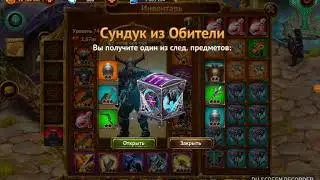
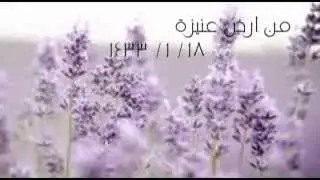




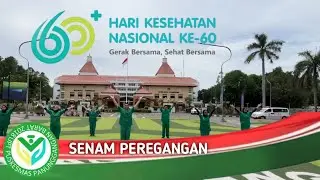
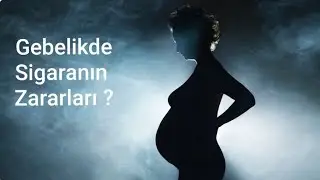







![AI Tool Turns Low Quality Photos and Video into High Quality Masterpieces [FREE]](https://images.mixrolikus.cc/video/AuWcn-1R4J8)





![Leonard AI Tutorial for Beginners | Master with Best Prompts [2024]](https://images.mixrolikus.cc/video/l-8vy4TrG-E)




![After Effects Course | Beginner to Pro (Free Tutorial) [2024]](https://images.mixrolikus.cc/video/EsB8lIRHIjE)

![Remove Apps From Windows 11 Start Menu - [2024 Engineering Tutorial]](https://images.mixrolikus.cc/video/qqSTco4oOXw)


