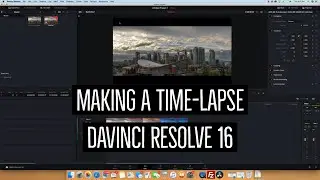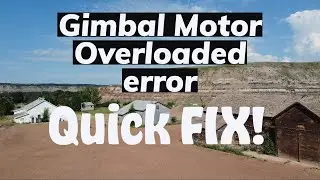Editing in Davinci Resolve 16 for Beginners
In this short overview of the Edit Page in DaVinci Resolve 16, I show beginner editors how to navigate the edit page in order to begin doing basic editing. This video focuses primarily on working with the screens, for example, how to toggle between the dual and single screen mode when working with source clips and clips on the timeline or how to view the full timeline along the bottom of the screen.
Knowing when and how to changing your screen layout from the default can really help when editing your projects.
_____________________________________________
Equipment Used for Vlogs:
Timelapse Camera: https://amzn.to/2mVHcHm
Vlog Camera: https://amzn.to/2m4BAKG
Timelapse Tripod: https://amzn.to/2lTipnl
Travel Tripod: https://amzn.to/2nu0ELv
Travel Camera: https://amzn.to/2nrGiT8
L Bracket: https://amzn.to/2nz50Bd
Filter System: https://amzn.to/2nAqQnZ
Digital Voice Recorder: https://amzn.to/2n0rgUs
______________________
Thanks for watching. Please like, share, comment and subscribe to my channel!
Also find me at:
Instagram: / jewhyte1972
Website: https://jeffwhytephotography.com
Blog: https://www.theholidaylens.com/
#davinciresolve #davinciresolve16