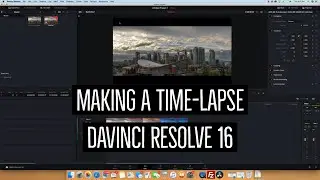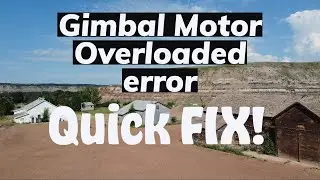Replacing a Clip on a Timeline | Davinci Resolve 16
Looking to replace a video clips on your time line with a new clip without losing your timeline or existing edits? I use this process all the time when working on timelapse projects where I decide that a specific clip needs more work and I then I need to swap an updated clip back into the existing timeline. I am sure there are all kinds of other reasons for replacing clips on timelines, such as redos, etc. where you don't want to lose your work on a project.
_____________________________________________
Equipment Used for Vlogs:
Timelapse Camera: https://amzn.to/2mVHcHm
Vlog Camera: https://amzn.to/2m4BAKG
Timelapse Tripod: https://amzn.to/2lTipnl
Travel Tripod: https://amzn.to/2nu0ELv
Travel Camera: https://amzn.to/2nrGiT8
L Bracket: https://amzn.to/2nz50Bd
Filter System: https://amzn.to/2nAqQnZ
Digital Voice Recorder: https://amzn.to/2n0rgUs
______________________
Thanks for watching. Please like, share, comment and subscribe to my channel!
Also find me at:
Instagram: / jewhyte1972
Website: https://jeffwhytephotography.com
Blog: https://www.theholidaylens.com/
#davinciresolve #davinciresolve16