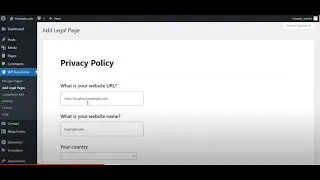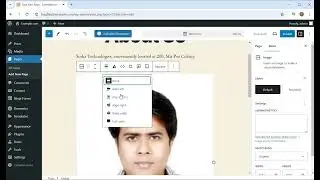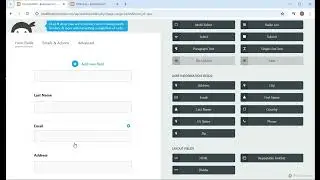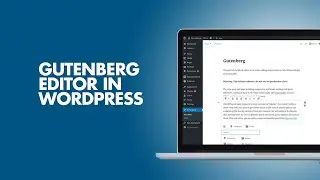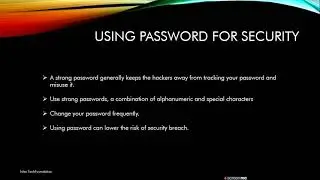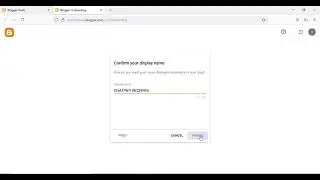How to Create a Page in WordPress - Easy Step-by-Step Tutorial
We’re going to walk you through the process of creating a new page in WordPress. Pages are essential for building static content like ‘About Us’ or ‘Contact’ pages. Let’s get started and see how you can set up your own pages quickly and easily!"
"First, log in to your WordPress dashboard. On the left-hand side menu, hover over ‘Pages’ and then click ‘Add New’. This will take you to the page editor where you can start creating your new page."
"Next, in the content area below the title, you can start adding your content. You can use the block editor to add various types of content blocks, such as paragraphs, images, headings, and more."
"To add an image, click the ‘+’ button, select ‘Image’, and either upload a new image or choose one from your media library."
"You can also add other elements like buttons, galleries, and videos by selecting the appropriate blocks from the block inserter."
"Once you’re happy with your content and settings, it’s time to publish your page. Click the ‘Publish’ button on the top-right corner. You’ll be prompted to confirm your action. Click ‘Publish’ again, and your page will go live!"
"You can also save your page as a draft if you’re not ready to publish yet by clicking ‘Save Draft’."
"That’s it for today’s tutorial on creating a page in WordPress! If you found this video helpful, please give it a thumbs up and subscribe to Isha Tech Foundation for more WordPress tips and tutorials. If you have any questions or suggestions for future videos, leave them in the comments below. Thanks for watching and see you in the next video!"
How to create a landing page in WordPress
How to create a landing page in WordPress using elementor
WordPress
How to create a blog page in WordPress with elementor
How to create a blog on WordPress
How to create a file upload form in WordPress free
How to create a blog
How to create a landing page
How to create a landing page for WordPress
How to create landing page in WordPress
How to create a blog page with elementor
File upload form in WordPress free
WordPress
WordPress tutorial
How to add image gallery in WordPress
How to create image gallery in WordPress
How to change background image in WordPress website
WordPress
How to add an image
How to add image in WordPress
How to add background image in WordPress
How to add background image in WordPress page
WordPress
How to add image
How to make a website on WordPress
How to add images to WordPress
@wscubetech
@SaddamKassim

![[PHASMO] Betty Taylor, are you UNCOMFY? - LVL 200+](https://images.mixrolikus.cc/video/RzYi18LT3XQ)
![[Vietsub] Hậu trường tập lời thoại - Hoàng Cảnh Du & Hứa Ngụy Châu](https://images.mixrolikus.cc/video/VhkxoYkzcM8)