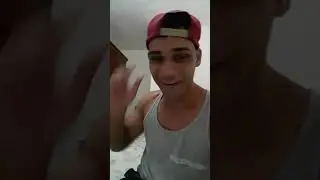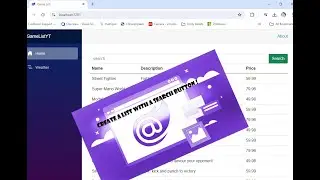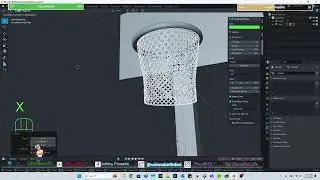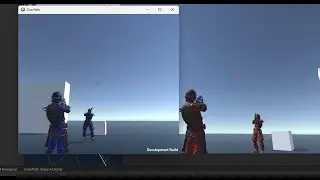2D
I will show you how I take a single 2D sprite and cut it in Photoshop, import it in Unity, and create animations using Unity's Animation Tool. Very easy and simple to do.
If you don't have photoshop, you can use a free program called GIMP.
https://www.gimp.org/downloads/
Also, check out my game on itch.io. :
https://txjohnnypops.itch.io/dead-zom...
I use the polygon Lasso tool, then ctrl X to cut then Ctrl V to paste as new layer and move object.




![EPIC GAMES ARE TAKING DRUGS - BALLOONS [ Fortnite Battle Royale ]](https://images.mixrolikus.cc/video/y2wXSqujEM4)