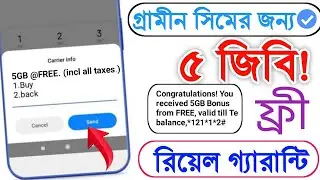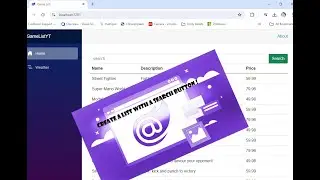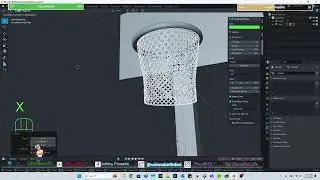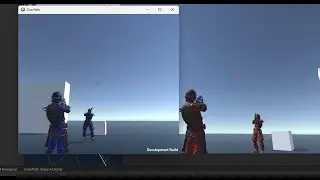Creating a Blazor Server-Side Rendering Page with a List and Simple Search C#
In this tutorial, you'll learn how to build a straightforward Blazor Server-side page that displays a list of items and includes a simple search functionality. This step-by-step guide is designed for both beginners and intermediate developers who are working with Blazor and want to implement dynamic data display with search filtering.
We'll start by setting up a basic Blazor Server project in Visual Studio. Then, we'll create a new Razor component that will serve as our page. From there, you'll see how to define a list of items, such as products, users, or any other dataset, and render it efficiently on the page using Blazor's powerful data-binding features.
Next, we'll implement a simple search bar that filters the list as the user types. You'll learn how to manage state within your Blazor components and handle user input events. We'll walk through the code that dynamically updates the list in real time based on the search query, providing an interactive experience for your users.
Throughout the video, you'll get hands-on experience with Blazor Server-side rendering, component lifecycle management, and data-binding principles. By the end of the tutorial, you’ll have a fully functional page that integrates a searchable list, demonstrating how to leverage Blazor's capabilities to create responsive and engaging web applications.