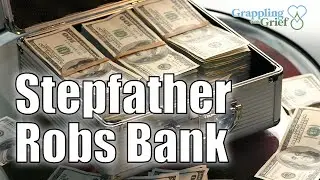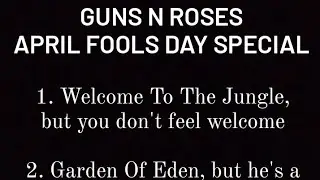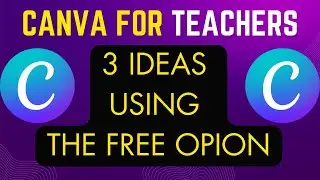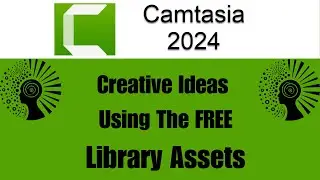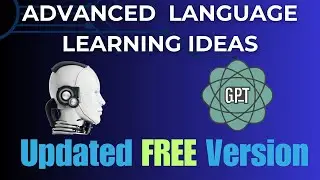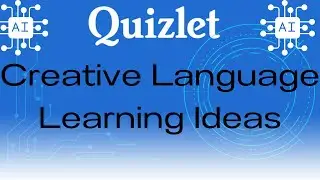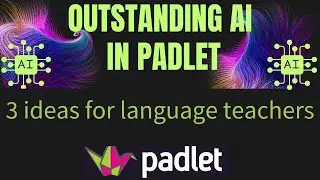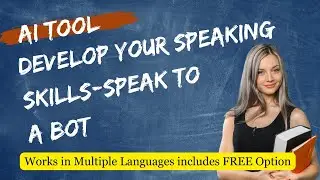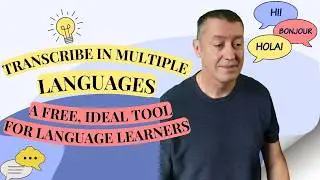Best screen capture tool 2023
#screencapture #screencast #screenrecorder #snagit2023
Patreon / teachertrainingvideos
Download to test for 30 days
https://techsmith.z6rjha.net/rn9xQG
Buy Educational Version
https://techsmith.z6rjha.net/EaLjaX
Buy Snagit Commercial
https://techsmith.z6rjha.net/5bW3gn
You can join the free webinar which is taking place on 18th January 2023
https://techsmith.zoom.us/webinar/reg...
Sign up to my newsletter and get updated with all the latest videos
https://forms.aweber.com/form/61/7630...
Links: Voted Top Ed Tech 2023: • Voted Top Edtech Tool 2023 #Edtech #s...
Camtasia 2022 Course: • Camtasia 2022 Course- Part 1- What ca...
00:00 Screen capture technology- Introduction
01:21 Record with literally one click
04:30 Save on Desktop
05:09 Save the video online to share with students
07:26 Putting your video onto YouTube
08:40 Thanks for watching
The fastest and easiest screen capture and screen recording software which I have been using for many, many years. Snagit is a great technology which you can use to record your screen with your webcam and then you can share or save your video with only one click. I would honestly rate this as one of the best screen capture tools on the market and I use many different ones and even worked on developing a couple.
This video focuses on Snagit2023 and includes all the latest updates to the tool. It is one of the best and easiest to use screen capture tools on the market. You will see how you can share you videos on screencast.com and how you can also save the videos on your own computer or upload onto YouTube. Snagit 2023 has some really nice updates and those of you who remember Qing will see that Snagit 2023 works in a similar way. I really like Snagit 2023 and it is this simplicity that makes it one of the best screen capture tools on the market.
In this video I am going to show you how easy and quick it is to use Snagit to screen capture and screen record. I will take you through the process of creating a screen capture video and then I will show you how to save it on your Desktop, share it with your students and upload onto YouTube or other specific video repository.