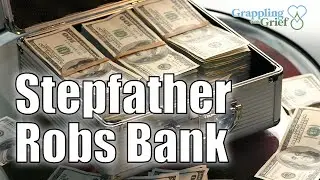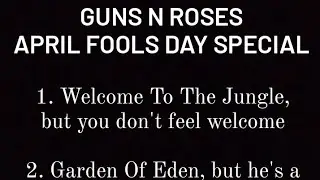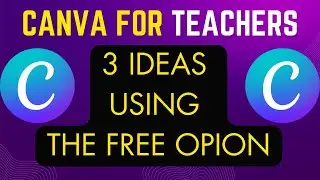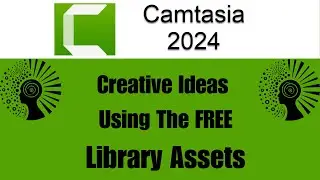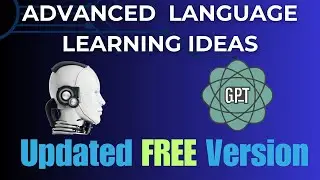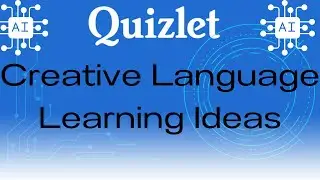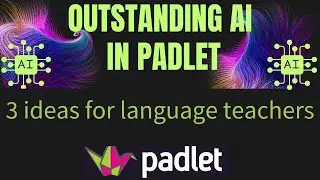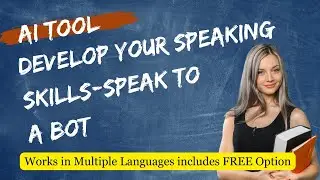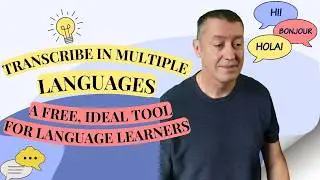Camtasia 2023-3 Simple but Powerful Time Saving Tips
This is Camtasia 2023, providing three simple yet powerful time-saving tips that streamline video editing, boost productivity, and help you create professional-quality content more efficiently.
Register here https://techsmith.zoom.us/webinar/reg....
Download and Test Camtasia for 30 days
https://techsmith.z6rjha.net/MXPagn
Buy Camtasia with a huge discount ( Educational Discount)
https://techsmith.z6rjha.net/GmnJ3L
Use code RUSSELL10 for extra discount ( apply when you pay)
Buy Camtasia Commercial Version (10% discount)
https://techsmith.z6rjha.net/jWNKV6
Camtasia Complete Course -Playlist:
• Camtasia 2022 Complete Course
Sign up to my newsletter and get updated with all the latest videos
https://forms.aweber.com/form/61/7630...
00:00 Camtasia- Introduction
01:12 Camtasia- Select all media on a track to then apply the affect to all the media on the go
03:02 Camtasia- Ripple delete- You have to learn this. So useful.
04:31 Camtasia-Russell's favourite- Saving bits of video as library assets
08:12 Thanks for watching
Welcome to the ultimate guide for optimizing your Camtasia experience! In this video, we're diving deep into three game-changing tips that will revolutionize your editing workflow and boost your productivity.
Effortless Editing with Bulk Effects Application: Say goodbye to repetitive tasks! Learn how to select all media on a track with just a few clicks and effortlessly apply effects to multiple clips simultaneously. This powerful technique will streamline your editing process, allowing you to focus more on creativity and less on tedious tasks.
Unlock the Magic of Ripple Delete: If you haven't mastered ripple delete yet, you're missing out! Discover why ripple delete is a must-have skill for any Camtasia user. By seamlessly removing gaps in your timeline without affecting the rest of your project, ripple delete will help you maintain smooth transitions and keep your editing flow uninterrupted.
Russell's Favorite Hack: Harnessing the Power of Library Assets: Learn how to supercharge your editing arsenal by saving and reusing bits of video as library assets. Russell's favorite tip will show you how to create a personalized library of reusable elements, such as intros, outros, and animations, saving you time and ensuring consistency across your projects.
Whether you're a beginner or a seasoned pro, these Camtasia saving tips are guaranteed to take your editing skills to the next level. Don't miss out on the chance to become a Camtasia master—watch now and elevate your editing game!
#camtasia #camtasiatutorial #camtasia2024