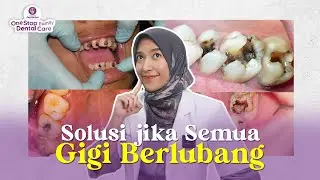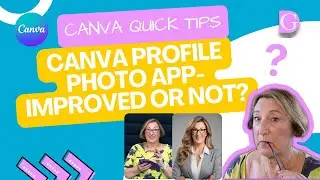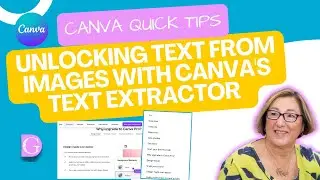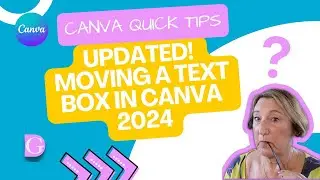Canva Quick Tips - Frames App in Canva
This week's Canva Quick Tip is about Canva's Frames app.
There are two areas called frames in Canva and the one I'm going to look at is the Frames App that actually creates a frame around an image.
00:04 Introduction
00:26 Frames App in Discover Apps
00:54 Frames in Elements (the other frames!)
01:05 Frames App under Edit Image
01:18 Options in Frames App
01:34 Moving or cropping your image in a frame
01:48 More Frame options
02:04 Picture Frame options
02:30 Circle effects in Frames
02:41 More Picture Frames
02:55 Changing the transparency of your image
03:13 Click Apply to your chosen frame
There are 28 different frames in the Frames app that vary from Laptops, Tablet and Phones to Film Frames, Picture Frames and different Circle effects.
There is a control option in most of the frames that lets you crop your image so that it fits in the different frames as you'll probably need to position your image differently in a vertical frame to a horizontal or circle frame.
The Frames app is simple to use and can add a really different dimension to a photo - particularly good for Instagram!


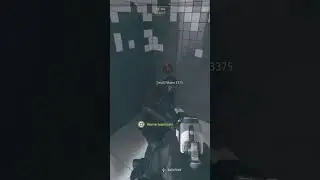



![how i draw cute and cozy twitch banners [clouds & stars] ✨☁️](https://images.mixrolikus.cc/video/NnRvMEiEWSE)