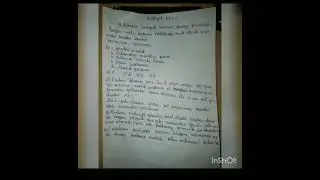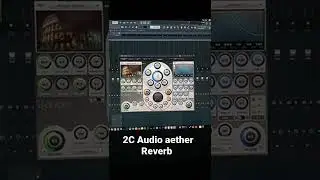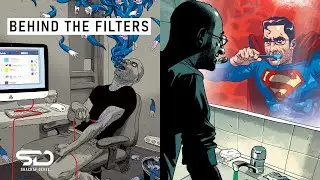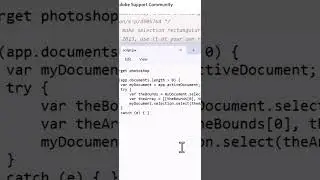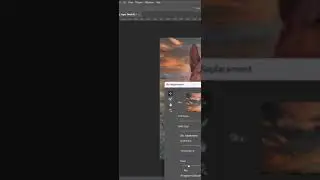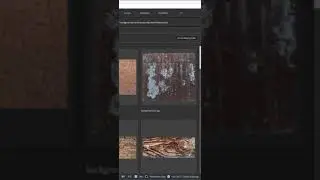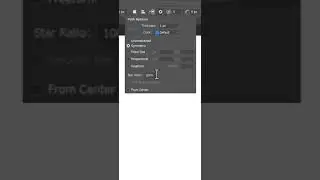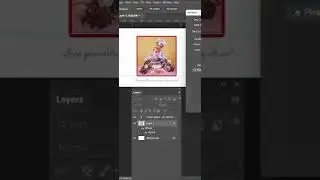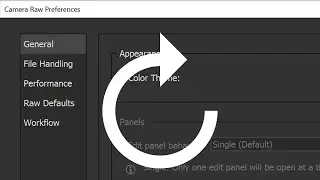Use built in options in Photoshop to Fit/Fill defined area or to place image as is
#shorts
Quick tip on how to use built in options in Photoshop to fit or fill image to defined area on layer. Defined area should be filled with pixels either on pixel based or shape layer.