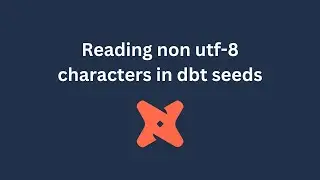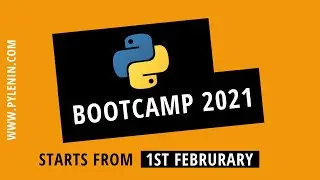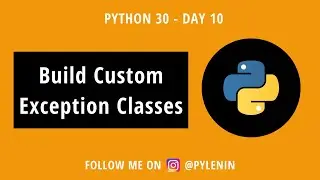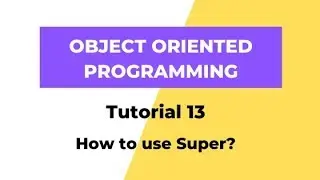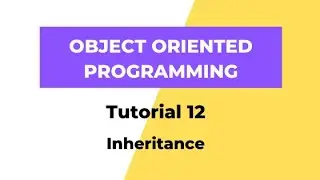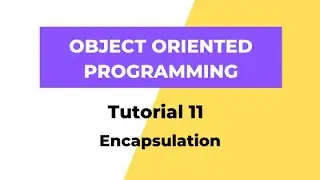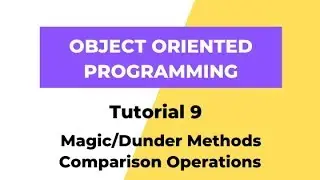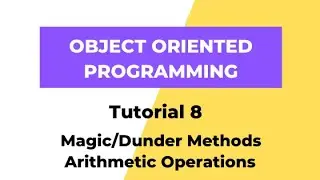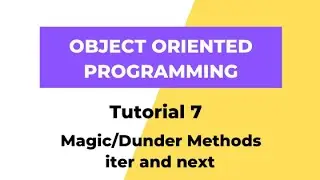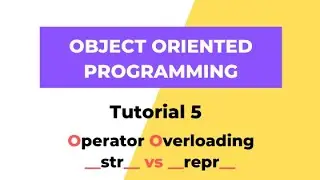Dbt seeds - Loading non utf-8 characters
To successfully load non-UTF-8 characters into a database using dbt seeds by interpreting them as strings.
*Key Steps:*
1. Ensure that the CSV file to be loaded has a header row with column names that dbt can understand.
2. Define the delimiter properly in the configuration or use the standard comma delimiter.
3. Interpret every column as a string to allow dbt to easily load non-UTF-8 characters.
4. Add a header row with simple column names (preferably in UTF-8 characters) in the CSV file.
5. Define the data type for each column as a string in the project's `dbt_project.yml` settings.
*Cautionary Notes:*
dbt seeds require a header row with column names for proper interpretation.
Non-UTF-8 characters may not be loaded correctly unless interpreted as strings.
Avoid loading non-UTF-8 characters without proper interpretation to prevent issues.