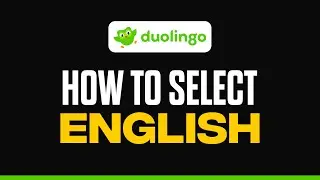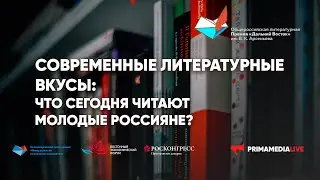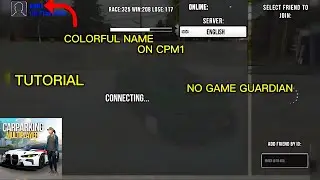How to Make a Colorful Name Without Game Guardian in 30 Seconds 🎮
Step-by-step Guide (No Root, No Hacks):
1. Open the game where you want a colorful name (e.g., Free Fire, PUBG, Car Parking Multiplayer).
2. Go to the name change section.
3. Use color codes in this format:
• [#FF0000]YourName → Red
• [#00FF00]YourName → Green
• [#0000FF]YourName → Blue
• You can combine codes like this: [#FF0000]Your[#00FF00]Name
4. Tap confirm/save.
Your name will now appear colorful (if the game supports hex color codes in names).
⚠️ No need for Game Guardian, rooting, or third-party tools. This trick works in games that support color code formatting.
#CarParkingMultiplayer
#CPM
#CarParking
#CarGame
#ParkingGame
#CPMOnline
#CPMDrift
#CarParkingMultiplayer2
#CPMHack
#CPMGameplay
#OpenWorldGame
#CPMTips
#CarSimulator
#DriftGame
#MultiplayerGame