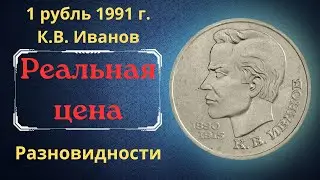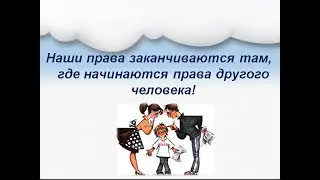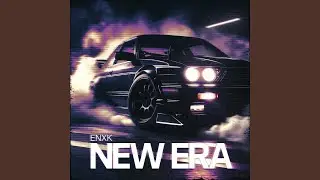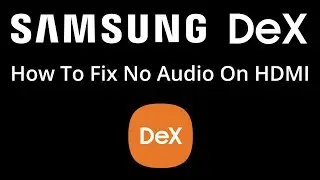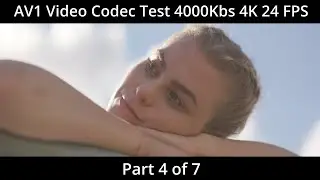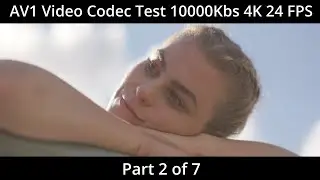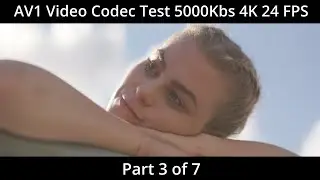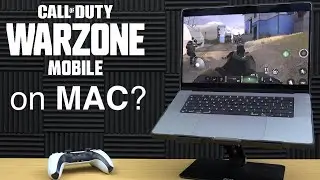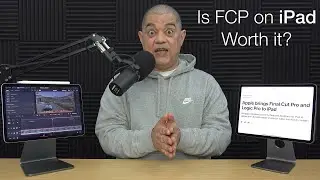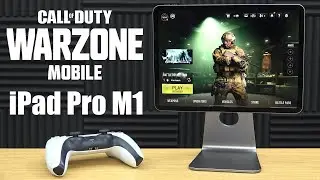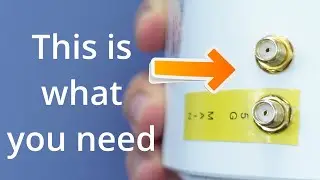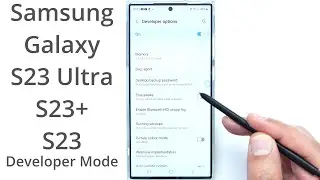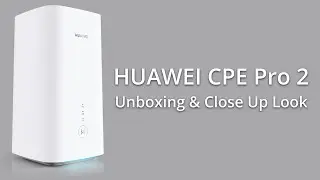How To Install Phoenix OS On A Windows 10 PC For Dual Booting - Easy Method
How To Install Phoenix OS On A Windows 10 PC For Dual Booting - Easy Method
In this video I'm showing How To Install Phoenix OS On A Windows 10 PC For Dual Booting - Easy Method In this instance I'm using Windows 10 Pro 64 bit and the computer is in UEFI bios boot mode.
This type of installation gives you a dual boot system, one boot for Phoenix OS, the other boot option for Windows 10.
For anyone looking to manually install Phoenix OS onto a separate drive, so you can boot independently from Windows without altering or changing the Windows boot loader. Here's a video showing you how to install burn the ISO for Phoenix OS to a USB stick and how to then install Phoenix OS from the ISO bootable USB flash drive to a separate drive or partitions on your main system drive. This method does not change, alter your Windows boot loader.
• How To Install Android Phoenix OS Fro...
Here's a couple links to my tutorials on how to use Macrium Reflect Free for backing up your Windows system drive.
• Tuturial On How To Create Macrium Ref...
• Tutorial On How To Create And Save A ...
As you may or may not know, Phoenix OS is based on Android-X86. I will be doing another tutorial soon showing how to install Android-X86 on a Windows PC compatible computer. There will also be another tutorial on how to dual boot Android-X86 and Windows 10. I will also show how to install Android-X86 from an ISO file.
Cheers,
Dave.
If you liked this video please give it a thumbs up, share it, subscribe and click the bell. https://www.YouTube.com/DavidHarry?su...
Please use my Amazon links when you are buying anything from Amazon. It doesn’t cost you anything extra but massively helps my YouTube channel. Thank you.
AMAZON LINKS:
Amazon USA: https://geni.us/Amazon-USA
Amazon UK: https://geni.us/Amazon-UK
Amazon Deutschland: https://geni.us/Amazon-Deutschland
Amazon France: https://geni.us/Amazon-France
Amazon España: https://geni.us/Amazon-Espana
Amazon Italia: https://geni.us/Amazon-Italia
Amazon Canada: https://geni.us/Amazon-Canada
MICROPHONES & AUDIO STUFF I USE:
✴️ RODE VideoMic NTG: https://geni.us/VideoMicNTG
✴️ RODE VideoMic Pro+: https://geni.us/RODEVideoMicProPLUS
✴️ RODE Wireless GO: https://geni.us/RodeWirelessGO
✴️ RODE Lavalier GO: https://geni.us/RodeLavalierGO
✴️ RODE VideoMicro: https://geni.us/RodeVideomicro
✴️ Behringer XM8500: https://geni.us/BehringerXM8500
✴️ Saramonic SmartRig: https://geni.us/SaramonicSmartRigII
✴️ Behringer U-Phoria UMC202HD: https://geni.us/BehringerUMC202HD
CAMERAS & VIDEO STUFF I USE:
✴️ Sony FDR-AX100: https://geni.us/Sony-FDR-AX100
✴️ GoPro Hero 8 Black: https://geni.us/GoProHero8Black
✴️ DJI Osmo Action: https://geni.us/DJIOsmoAction
✴️ DJI Osmo Pocket: https://geni.us/DJIOsmoPocket
✴️ Blackmagic Design Intensity Pro 4K: https://geni.us/BlackMagicIntensity4K
✴️ Elgato 4K 60: https://geni.us/Elgato-4K-60-Pro-MK2
HERE ARE MY AMAZON SHOP LINKS:
✴️ https://www.amazon.com/shop/davidharry
✴️ https://www.amazon.co.uk/shop/davidharry
I am an Amazon affiliate and part of the Amazon Influencer Program, which means I receive a small commission from Amazon for anything you buy using my Amazon product links.
To support my channel please use my Amazon links or you can support me directly via PayPal. A nice fancy coffee really helps when I’m editing :)
https://www.paypal.me/DavidHarry
I always mention at the start of any videos if I’ve received any of the products being reviewed for free or on loan.
I do not review Amazon products given to me for free in exchange for an Amazon website product review. DO NOT ASK.
My main YouTube channel, David Harry:
/ davidharry
The Game Thing (game stuff):
/ @thegamething
Rants and tests (some videos contain swearing):
/ @davidharryuncut
My DJI stuff:
http://www.DJIOsmoAction.com
My GoPro stuff:
http://www.GoPro9.com
My website which will probably always be a complete mess :)
http://www.DavidHarry.com
My Production company - Liverpool TV:
http://www.LiverpoolTV.com
Here’s my contact email. This is for product reviews and industry contact, I do not respond to email requests for help or advice.
📧[email protected]
I’m David Harry, thank you very much for watching this video, take care and goodbye now.
Cheers,
Dave.