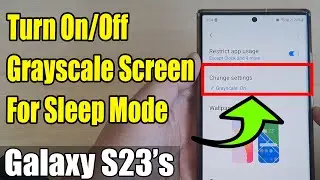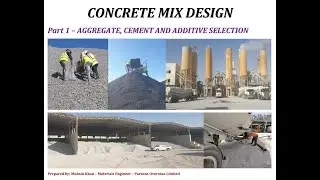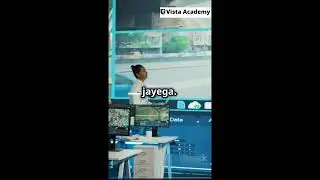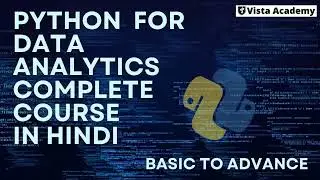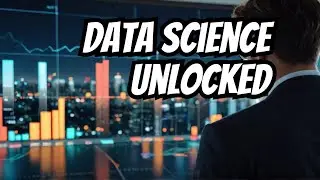5.19 Power BI Tutorial: Using the DISTINCT Function for Advanced Data Analysis
In this Power BI tutorial, we'll explore how to use the DISTINCT function for advanced data analysis and visualization. The DISTINCT function is a powerful tool that allows you to retrieve unique values from a selected column in your data, giving you greater control over your analysis and visualization.
We'll start by discussing the basics of the DISTINCT function, including how to write DAX formulas, how to use the function to retrieve unique values from a single column or group of columns, and how to apply filters to your data to get more specific results. We'll then move on to more advanced topics, such as using the DISTINCT function to create dynamic reports and dashboards.
Throughout the video, we'll use practical examples and real-world scenarios to help you understand the concepts in a meaningful way. We'll also show you how to use the DISTINCT function in combination with other DAX functions to perform complex data analysis and visualization tasks.
By the end of this tutorial, you'll have a solid understanding of how to use the DISTINCT function in Power BI, and you'll be able to use this knowledge to create more advanced reports and dashboards. Whether you're a beginner or an experienced Power BI user, this video is a must-watch for anyone looking to take their data analysis skills to the next level. So why wait? Watch now and start unlocking the full potential of Power BI!