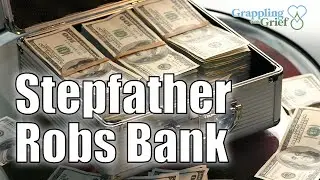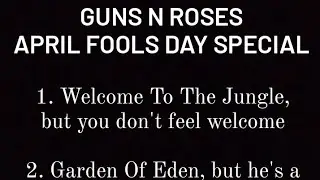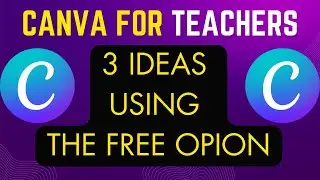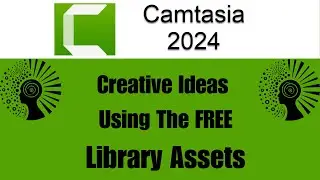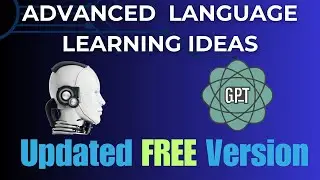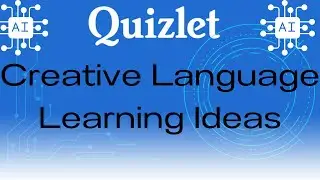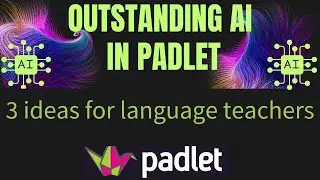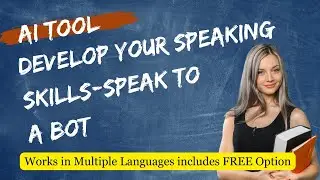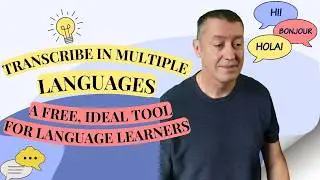Camtasia 2022 Course- Part 2- Screen capture & media import.
This is part 2 of a 6 part course in using Camtasia 2022. In this second video, Russell takes you through the most important things to think about when screen casting and when bringing in real video and pictures into your videos. The focus is on getting prepared and having all the media ready.
Patreon / teachertrainingvideos
Download Camtasia and try for free
https://techsmith.z6rjha.net/MXPagn
Buy Camtasia with discount ( only if you are in education)
https://techsmith.z6rjha.net/GmnJ3L
Buy Camtasia Commercial ( for people not working in education)
https://techsmith.z6rjha.net/jWNKV6
Russell’s Free Course ( based on Camtasia 2022 but still totally relevant)
• Camtasia 2022 Complete Course
To see many examples of Camtasia in action. Visit Russell's website
https://www.teachertrainingvideos.com/
00:00 Camtasia 2022 Course- Introduction
01:33 Media Import
03:46 Screen Capture
06:15 Screen sizes
08:15 Importing Images
12:45 Importing Videos
16:28 Screen Capture
24:52 Screen Capture/Casting
36:00 Media from the Library
This is the second part of the free course in using Camtasia 2022. In the second part of the video we're going to look at working with the media and bringing the media in ready to use in ourl videos.Camtasia 2022 can include pictures ,videos and audio that you brought in from outside but you can also produce media within the actual technology.
Camtasia 2022 is perhaps one of the most powerful screen capture Technologies producing high-quality screen captures but can also be combined with audio and with your webcam.
In this video Russell will explained very clearly the importance of considering both the size of which you capture your screen as well as the size of the screen that you're working on when you're editing. The secret is to understand what and who you are producing your videos for and where the final output will go. It is also vital to think about the ratios when producing videos for different outputs. All of this is clearly explained in this video along with lots of clear examples so you can understand the difference between the video that you've produced and the canvas on which you might be working.