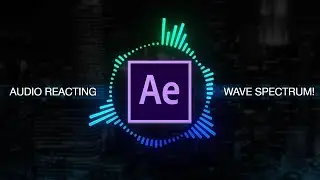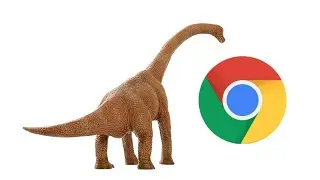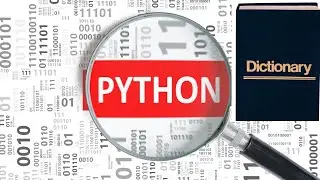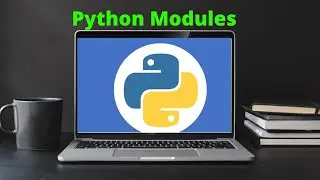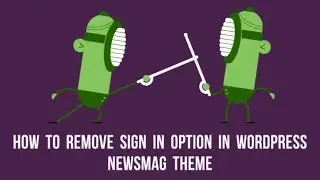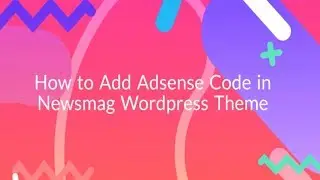How to Download Your Passwords in Google Chrome
How to Download Your Passwords in Google Chrome
Using a Strong password is always important but remembering those password is not an easy task. Passwords are the digital key to our data and identities, so it is important to keep them safe.
Since it’s not easy for you to remember your complex passwords, Google Chrome is offering an Autofill option for passwords, which makes your easier because you don’t need to fill your passwords every time on your login. But the problem is if someone has access to your system, he/she is able to view your password.
personally, i am recommending to use a Password manager to store your password, but if you are using a Chrome autofill options, you are easily able to Download Your Passwords in Google Chrome.
Download Your Passwords in Google Chrome
1.Open Chrome browser and type chrome://flags into the address bar and press Enter.
2. Scroll down to find “Password export.” It’s very long list but don’t worry you can easily find this with Ctrl + F Shortcut.
3. By default, the Default option is selected here, you need to enable this from a drop-down menu.
4. it will prompt you to ” Relaunch Now‘ to restart chrome.
Click on the “Advanced” option here and find the “Manage Passwords” option.
Click on the Three Dot icon on ‘Saved Passwords” option, it will show you “Export passwords” option.
Click Export Passwords to save your passwords in a .csv file.
Now you have your password file in CSV file format which you can easily open in Excel.
You can also export this CSV file in your Password manager, i am using LastPass as my password manager,
To Import your password file, click on the “More Options” and select the ‘Advanced” option and click on the “Import‘ option to import your CSV file.
Let me Know what you think by Commenting and rating this Video !
Don't Forget to Subscribe.
Click this Link for my Windows 10 Tutorial :- https://goo.gl/XROnBE
Visit My Blog for more tips and tricks :- http://www.rumyittips.com/
For more updates:-
Facebook: / balal.rumy
Twitter: / balalrumy
Google Plus :- https://plus.google.com/+SyedBalalRumy/
Subscribe My Channel :- / @technicalustad
Hope you Like my Videos on " "
https://technicalustad.com/how-to-dow...