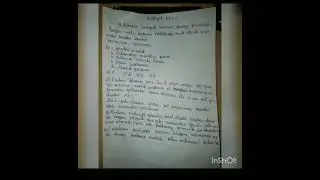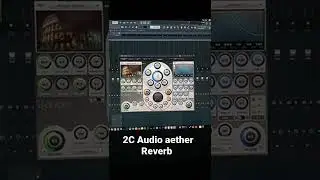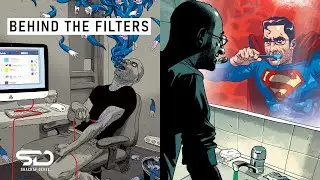3 TIPS (that you'll actually use) in Adobe Premiere
Description: In this video, we'll go over three essential tips to help you streamline your video editing process in Adobe Premiere Pro. First, I'll show you how to use the default "set to frame size" option to auto adjust the size of your footage to fit your sequence. Next, I'll demonstrate how to trim clips before and after the play head to remove unwanted footage and save time. Finally, I'll show you how to insert or overwrite clips from the source monitor, so you can quickly swap out footage and stay in the editing flow.
Whether you're a seasoned pro or just starting out with Adobe Premiere Pro, these tips will help you work more efficiently and effectively, so you can focus on what really matters - creating amazing videos. So sit back, grab a cup of coffee, and let's dive into these essential Premiere Pro tips!
Don't forget to like and subscribe to stay up-to-date on all our latest tutorials and photography tips.
Some links may provide me with a small commission at no additional cost to you.
Computer Build:
AMD Ryzen 9 5900x: https://amzn.to/3K1r0N7
ASUS TUF Gaming NVIDIA GeForce RTX 3080: https://amzn.to/3K1r0N7
Samsung 1tb NVMe: https://amzn.to/3HR9p7X
Crucial 2tb SSD x 2: https://amzn.to/3xhyRig
Crucial 1tb SSD x 2: https://amzn.to/3DZrC29
MSI MAG x570 Motherboard: https://amzn.to/3xdtSz5
Lights:
RGB Background Light: https://amzn.to/3xi7zbk
Main Lights: https://amzn.to/3K0pWJq
Cheaper Option: https://amzn.to/3jNWBHu
Audio:
Interface: https://amzn.to/3Yn9G9D
Microphone: https://amzn.to/3Yn0WjT
Another Great Microphone: https://amzn.to/3JZps6o
Camera:
Anker PowerConf 2K: https://amzn.to/3HX4ceQ
Recording Software:
OBS: https://obsproject.com/
For Windows: https://cdn-fastly.obsproject.com/dow...
For Mac:
-Intel: https://cdn-fastly.obsproject.com/dow...
Apple Silicon: https://cdn-fastly.obsproject.com/dow...