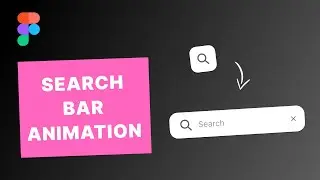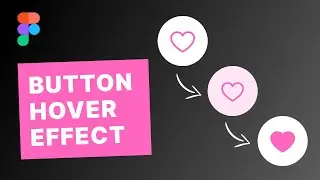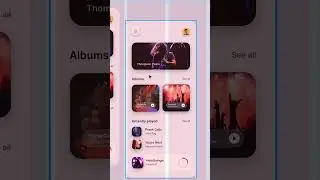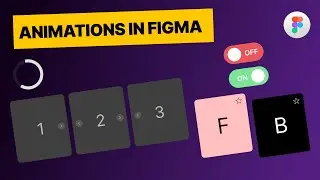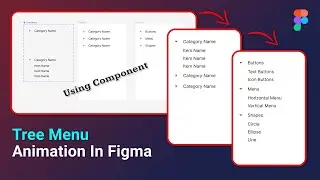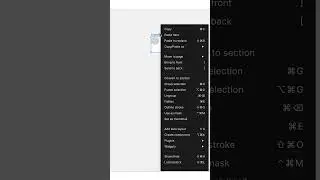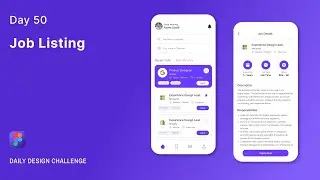How to Create Button Hover Effect in Figma | Tutorial for Beginners
In this Figma tutorial, let's learn how to create a button with interactive hover and click effects.
#figmaedesign #buttonhover #figmatutorialforbeginners #figma
Happy Learning and don't forget to like, share the video, and subscribe to the UX World channel.
→ Learn UX design with a discount from Industry experts: https://cutt.ly/8wtCOztx
→ Become a UX expert by doing UI/UX specialization from Coursera: https://cutt.ly/EwUqPe13
-------------------------------------------------------------------------------------------------------------------
Watch other popular videos:
Responsive Website Design in Figma: • How to Make Responsive Web Design in ...
Tree Menu Animation in Figma: • Interactive Tree Menu Animation in Fi...
Daily UI Design Challenge: • Daily UI Design Challenge | Day 01 |...
Horizontal and Vertical Scrolling in Figma: • Horizontal and Vertical Scrolling in ...
Food Ordering Mobile App Design: • Food App Design in Figma | Figma Tuto...
E-Commerce Mobile App Design in Figma: • E-Commerce Mobile App Design in Figma...
------------------------------------------------------------------------------------------------------------------
Resources:
Image by rawpixel.com on Freepik
------------------------------------------------------------------------------------------------------------------
Song: Waesto - Sunset Fruits
Music provided by Vlog No Copyright Music.
Video Link: https://bit.ly/3ogoV7g
-----------------------------------------------------------------------