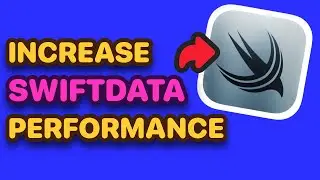Migrating To The Observation Framework In SwiftUI | Part 2
⏭️ Next Video: • Environment In The Observation Framew...
⏮️ Previous Video: • New Observation Framework In SwiftUI ...
Download Observation Course Source Code: https://tundsdev.gumroad.com/l/observ...
FREE Observation Course: • Getting Started With The Observation ...
In this SwiftUI Observation Framework Tutorial, we're going to take a look at how to update your app to the observation framework. We'll be going over the differences and things to look out for when migrating to the observation framework in swiftui.
Updating your app to use the new observation framework in iOS17 will give you a massive performance boost and also make writing your observable code a lot easier to understand using the new observable macro in swiftui
**********************************
Timestamps:
00:00 - Intro
00:50 - Project Breakdown
01:44 - Replacing Observable Object With @Observable
02:54 - Using State instead of StateObject
04:27 - Working With Bindable instead of ObservedObject
06:26 - Passing Data Between Views
08:04 - Mixing Legacy With New
09:28 - Working With Environment instead of EnvironmentObject
12:33 - AppStorage Workaround In The Observation Framework
14:50 - Bindable Environment Objects In The Observation Framework
**********************************
Check Out My Courses 👨🏽🏫
Enjoy my teaching style? Check out my other courses on my website that may interest you, they range from beginner to advanced topics within iOS development.
Link to Website
https://tunds.dev/#courses
**********************************
Join the crew 🤝
Want to help support the channel? Become a member with the join link below and get access to exclusive badges and stickers, as well as other perks that are coming soon.
Become a channel member
https://www.youtube.com/@tundsdev/join
Support in other ways 💕
You can support me for free and help the channel grow so that I can continue to make the best iOS development content for you by liking, commenting, subscribing, and hitting the notification bell.
All of this really helps my channel grow and allows me to keep on making content for you. If you’re interested in subscribing to the channel then you can do so with the link below.
Subscribe to the tundsdev YouTube channel
https://www.youtube.com/c/tundsdev?su...
**********************************
EditorKeys
View Editor Keys Amazing Products with the link below and use the discount code for 10% off any product
www.editorskeys.com/tundsdev
Get a 10% Discount Code on any product with the code below
TUNDSDEV
See my keyboard cover in action with my review below 👇🏾
• Increase Your Xcode Productivity With...
**********************************
RØDE Wireless Mic
https://amzn.to/3D5qo3V
RØDE SmartLavPlus Microphone
https://amzn.to/3DtVUdG
2021 Apple MacBook Pro (16-inch, Apple M1 Pro chip with 10‑core CPU and 16‑core GPU, 16GB RAM, 1TB SSD) - Space Grey
https://amzn.to/3Drc2fH
Apple Magic Keyboard with Numeric Keypad (Wireless, Rechargeable)
https://amzn.to/3VUctXh
Apple Magic Mouse
https://amzn.to/3sqXSoM
Secretlab TITAN 2020 Charcoal Blue Gaming Chair
https://amzn.to/3D2jVXI
ErgoFoam Ergonomic Foot Rest for Under Desk
https://amzn.to/3srJOLM
Lumbar Support Pillow
https://amzn.to/3eXVfrg
Macbook Stand for Apple Macbook and All Notebooks
https://amzn.to/3DqG7vR
Portable Chair Green Screen Background
https://amzn.to/3gG62GU
**********************************
#iosdev #iosdevelopment #swift #swiftlanguage #xcode #appdevelopment #mobileappdevelopment #iosappdevelopment #appdeveloper #iosprogramming #iosengineer #appdevelopmenttips #iosdevelopmenttips #swiftui